image export of running diagram
- Alfresco Hub
- :
- APS & Activiti - Forum
- :
- Re: image export of running diagram
- Subscribe to RSS Feed
- Mark Topic as New
- Mark Topic as Read
- Float this Topic for Current User
- Bookmark
- Subscribe
- Printer Friendly Page
- Mark as New
- Bookmark
- Subscribe
- Subscribe to RSS Feed
- Permalink
- Report Inappropriate Content
Re: image export of running diagram
I'm sorry that I could not understand your intention.
Please provide the code that you tried and got error.
- Mark as New
- Bookmark
- Subscribe
- Subscribe to RSS Feed
- Permalink
- Report Inappropriate Content
Re: image export of running diagram
Sorry if I did not provide code sooner:
This is my example, suppose that in the original code I retrieved the BpmnModel variable from a process instance. However, the error is the same as in my case.
- Mark as New
- Bookmark
- Subscribe
- Subscribe to RSS Feed
- Permalink
- Report Inappropriate Content
Thank you for your reply and your test code.
I see that you want to create a dynamic process and generate it's diagram image.
But, it is difficult to generate dynamic process's diagram because it have no graphic information like the following.
You should make the graphic information of dynamic process.
<bpmndi:BPMNDiagram id="BPMNDiagram_test">
<bpmndi:BPMNPlane bpmnElement="test" id="BPMNPlane_test">
<bpmndi:BPMNShape bpmnElement="start" id="BPMNShape_start">
<omgdc:Bounds height="35.0" width="35.0" x="70.0" y="170.0"></omgdc:Bounds>
</bpmndi:BPMNShape>
<bpmndi:BPMNShape bpmnElement="task1" id="BPMNShape_task1">
<omgdc:Bounds height="55.0" width="105.0" x="180.0" y="160.0"></omgdc:Bounds>
</bpmndi:BPMNShape>
<bpmndi:BPMNShape bpmnElement="end" id="BPMNShape_end">
<omgdc:Bounds height="35.0" width="35.0" x="370.0" y="170.0"></omgdc:Bounds>
</bpmndi:BPMNShape>
<bpmndi:BPMNEdge bpmnElement="flow1" id="BPMNEdge_flow1">
<omgdi:waypoint x="105.0" y="187.0"></omgdi:waypoint>
<omgdi:waypoint x="180.0" y="187.0"></omgdi:waypoint>
</bpmndi:BPMNEdge>
<bpmndi:BPMNEdge bpmnElement="flow2" id="BPMNEdge_flow2">
<omgdi:waypoint x="285.0" y="187.0"></omgdi:waypoint>
<omgdi:waypoint x="370.0" y="187.0"></omgdi:waypoint>
</bpmndi:BPMNEdge>
</bpmndi:BPMNPlane>
</bpmndi:BPMNDiagram>
I have no idea to make the properly placed process diagram.
I maked the sample code that generate a process diagram aligned in line and made pull request to your repo.
https://github.com/ajeje93/activiti-processdiagramgenerator-test/pull/1
https://github.com/daisuke-yoshimoto/activiti-processdiagramgenerator-test/blob/master/ProcessDiagra...
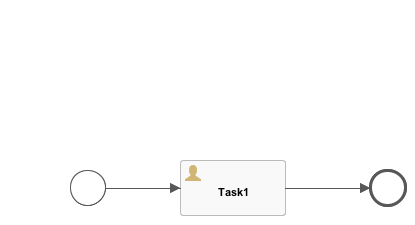
- Mark as New
- Bookmark
- Subscribe
- Subscribe to RSS Feed
- Permalink
- Report Inappropriate Content
Re: image export of running diagram
Thank you very much!
- Mark as New
- Bookmark
- Subscribe
- Subscribe to RSS Feed
- Permalink
- Report Inappropriate Content
Re: image export of running diagram
> I have no idea to make the properly placed process diagram.
I'm sorry that I did not know that there was a standard solution to decide the layout arbitrarily.
You can use org.activiti.bpmn.BpmnAutoLayout.class and you do not need to forcibly create the graphic information.
new BpmnAutoLayout(model).execute();
I made new pull request to add auto layout.
- Mark as New
- Bookmark
- Subscribe
- Subscribe to RSS Feed
- Permalink
- Report Inappropriate Content
Re: image export of running diagram
You have been of great help. Thank you again!
- « Previous
-
- 1
- 2
- Next »
Ask for and offer help to other Alfresco Process Services and Activiti Users and members of the Alfresco team.
- Activiti signal intermediate Catching event in eve...
- what modeler i can use for activiti 7 or 8
- APS Upgrade properties explanation
- Installing activi-console and activi-explorer with...
- Upgrade pdfjs APS 2.4.12
- this.commandExecutor is null when calling process ...
- BPMN components list in version 8.6
- SQLIntegrityConstraintViolationException when inse...
- I can't download alfreso process service licence
- Unable to use Identity Service (Keycloak) for auth...
- Sending file using REST call task
- APS SDK 2.5.1 released
- APS SDK 2.5.0 released
- Log in all users to Alfresco Repositories
- Sending multiple remainders in by using alfresco 2...
We use cookies on this site to enhance your user experience
By using this site, you are agreeing to allow us to collect and use cookies as outlined in Alfresco’s Cookie Statement and Terms of Use (and you have a legitimate interest in Alfresco and our products, authorizing us to contact you in such methods). If you are not ok with these terms, please do not use this website.
