adf-document-list dynamic columns
- Alfresco Hub
- :
- ADF - Forum
- :
- adf-document-list dynamic columns
- Subscribe to RSS Feed
- Mark Topic as New
- Mark Topic as Read
- Float this Topic for Current User
- Bookmark
- Subscribe
- Printer Friendly Page
- Mark as New
- Bookmark
- Subscribe
- Subscribe to RSS Feed
- Permalink
- Report Inappropriate Content
adf-document-list dynamic columns
Hello,
I need to build a document-list with custom columns from a selected custom type.
workflow: select the custom type, search documents by property, list documents.
until the search documents i'm almost ok, I can present de result in document list but i would the custom columns
I see that for custom columns i need to write the html file but it's too static. I need to define the columns on runtime. I see the ADF Component Catalog DataTable component, but i don't understand how to define the columns in the document list component ADF Component Catalog .
- Mark as New
- Bookmark
- Subscribe
- Subscribe to RSS Feed
- Permalink
- Report Inappropriate Content
Re: adf-document-list dynamic columns
Document List is based on Data Table component, so all documentation for Data Table applies. You can check docs on Data Adapters that allow to set both data and schema (columns) at runtime.
- Mark as New
- Bookmark
- Subscribe
- Subscribe to RSS Feed
- Permalink
- Report Inappropriate Content
Re: adf-document-list dynamic columns
You can check the Data Table component from the component catalog DataTable component. In the given screenshot, the schema can be defined at runtime. So, on HTML page you need not require to specify the columns.
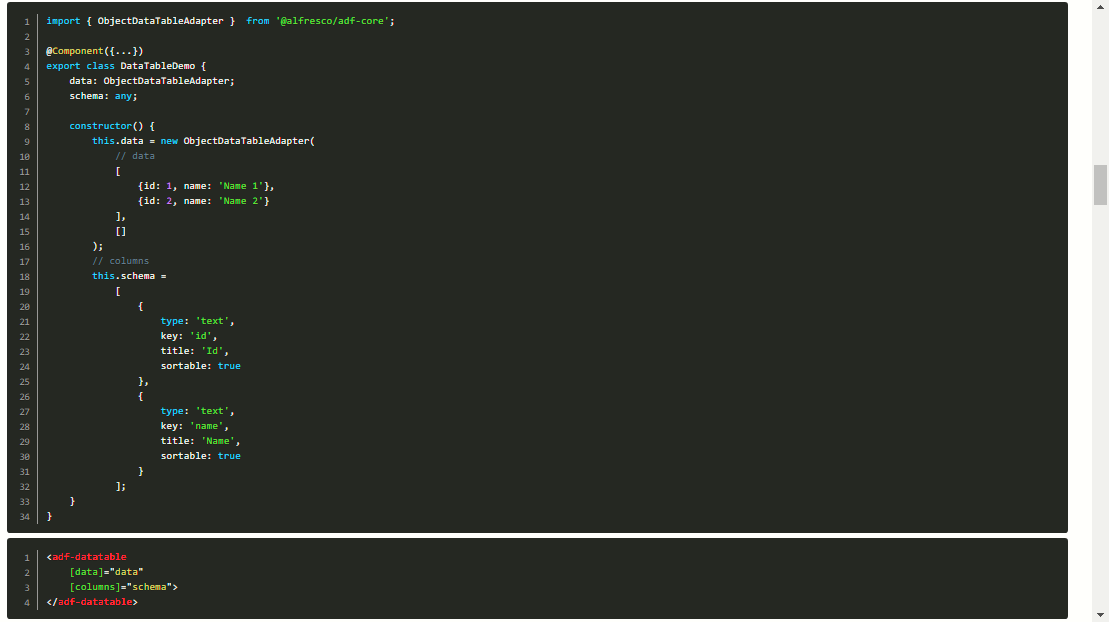
- Mark as New
- Bookmark
- Subscribe
- Subscribe to RSS Feed
- Permalink
- Report Inappropriate Content
Re: adf-document-list dynamic columns
I've done it like this:
<adf-document-list
[includeFields]="['properties']">
<data-columns>
<data-column key="$thumbnail" type="image"></data-column>
<data-column
title="Name"
key="name">
</data-column>
<data-column
title="CP1"
key="properties.cp:customProperty1">
</data-column>
<data-column
title="CP2"
key="properties.cp:customProperty2">
</data-column>
</data-columns>
</adf-document-list>So set the includeFields property to include the properties and then use this format to specify the key: properties.cp:customProperty2.
Discussions, help and advice about the Alfresco Development Framework.
- Error while setting base ADF application using Nod...
- Integrate adf in existing project
- TypeError: this.customLoader.setDefaultLang is not...
- How to deploy ADF to work with both APS and ACS?
- Open adf-document-list's context menu on click ins...
- How to install Content-APP
- Override existing files.component.ts in ADW 4.4
- How do you inject the services you need into an ex...
- Add Search Button and Field inside cm:content
- Setting Up Development Environment for Customizing...
- Can't built dependency using ACA-shared
- Use a different Authentication Method for AOS in a...
- Connect to Rest API with NTLM authentication enabl...
- How to override login page's successRoute="/perso...
- Alfresco JS API is archived, how can i integrate a...
We use cookies on this site to enhance your user experience
By using this site, you are agreeing to allow us to collect and use cookies as outlined in Alfresco’s Cookie Statement and Terms of Use (and you have a legitimate interest in Alfresco and our products, authorizing us to contact you in such methods). If you are not ok with these terms, please do not use this website.
