APS Attachment
- Alfresco Hub
- :
- ADF - Forum
- :
- APS Attachment
- Subscribe to RSS Feed
- Mark Topic as New
- Mark Topic as Read
- Float this Topic for Current User
- Bookmark
- Subscribe
- Printer Friendly Page
- Mark as New
- Bookmark
- Subscribe
- Subscribe to RSS Feed
- Permalink
- Report Inappropriate Content
APS Attachment
Hallo,
I am developing an external webapp (based on Javascript) that is using the alfresco-js-api to communicate with Alfresco Process Services (1.6.0). I want to display an attached document in the browser.
First, the js-api is working fine. I can authorize and connect to Activiti either via credentials or via ticket.
I am trying to open an attachment from a task. I know the js-api provides some function for that purpose.
Basically, I see two possibilities:
- I download the content of the file through the js-api and then trying to view it “manually”
- I provide the direct url (raw url) to the attachment and by clicking on that link the attachment will be opened.
I tried both and both ways have some problems.
When I am going to download the content it’s an asynchronous action. This means, when I am trying to open a new tab after the content has been downloaded, the browser will always recognize this new tab/window as pop up and blocks it. This is not specifically related to the Activiti URL, but to the fact that the download is asynchronous. So, I think it’s not a very good solution. Maybe for desktops it’s easier to make an exception for that URL for the whole landscape, but on mobile end devices it’s quite harder.
Then, I tried to provide the raw URL through a hyperlink. Whenever the end user clicks on it the action is synchronous and the browser does not detect this behavior as pop up. Unfortunately, I am not able to pass the credentials to this request. This is NOT done via the js-api.
And that’s basically my question. Is there any possibility to authorize to Activiti through a hyperlink whether via credentials or via ticket?
I tried to find a solution for that by calling the URL with an REST client. I passed the credentials to the request, but it is not working.
Can anybody explain how to properly display an attachment?
Again, the webapp is not based on ADF.
Thanks
- Mark as New
- Bookmark
- Subscribe
- Subscribe to RSS Feed
- Permalink
- Report Inappropriate Content
Re: APS Attachment
Note on the downloading. You can invoke a download action without any popups or user interaction. The "traditional" workaround is to create a hyperlink dynamically and invoke the action, here's one of the examples: alfresco-ng2-components/download-zip.dialog.ts at master · Alfresco/alfresco-ng2-components · GitHub
We also got several helper functions to invoke the download of the raw data when fetched from the ACS/APS in the ContentService: alfresco-ng2-components/content.service.ts at master · Alfresco/alfresco-ng2-components · GitHub
You can refer to the code for some snippets or ideas how to do that with just js-api.
- Mark as New
- Bookmark
- Subscribe
- Subscribe to RSS Feed
- Permalink
- Report Inappropriate Content
Re: APS Attachment
Hallo Denys,
thanks for your reply.
I am not sure if I understand your suggestion completely.
As far as I understood you would recommend generating an dynamic hyperlink to the raw URL of the content.
For example this URL can look like this: https://HOST/activiti-app/app/rest/content/2002/raw
I can generate such a url and show the hyperlink to the user. Then, the problem is, that the request is not authorized.
This is exactly the solution I've described with point 2 in my initial post. Maybe I do not get your suggestion at this point. When calling this URL with a REST client a HTTP401 is returned even when the Basic Auth is set.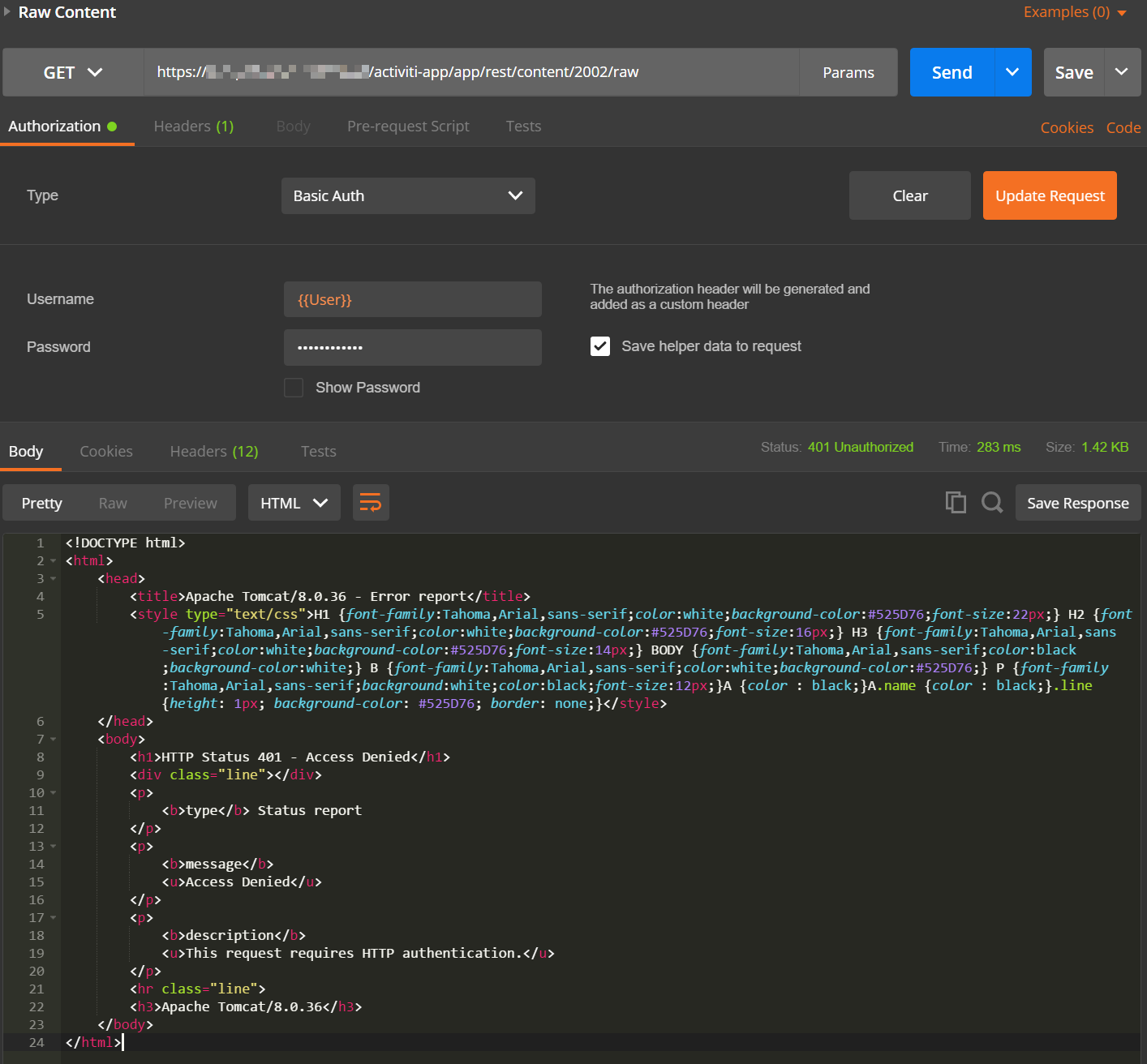
Other requests like tasks/query are working fine this way.
Discussions, help and advice about the Alfresco Development Framework.
- Error while setting base ADF application using Nod...
- Integrate adf in existing project
- TypeError: this.customLoader.setDefaultLang is not...
- How to deploy ADF to work with both APS and ACS?
- Open adf-document-list's context menu on click ins...
- How to install Content-APP
- Override existing files.component.ts in ADW 4.4
- How do you inject the services you need into an ex...
- Add Search Button and Field inside cm:content
- Setting Up Development Environment for Customizing...
- Can't built dependency using ACA-shared
- Use a different Authentication Method for AOS in a...
- Connect to Rest API with NTLM authentication enabl...
- How to override login page's successRoute="/perso...
- Alfresco JS API is archived, how can i integrate a...
We use cookies on this site to enhance your user experience
By using this site, you are agreeing to allow us to collect and use cookies as outlined in Alfresco’s Cookie Statement and Terms of Use (and you have a legitimate interest in Alfresco and our products, authorizing us to contact you in such methods). If you are not ok with these terms, please do not use this website.
