Edição online com libreoffice.
- Alfresco Hub
- :
- Portuguese Group
- :
- Re: Edição online com libreoffice.
- Subscribe to RSS Feed
- Mark Topic as New
- Mark Topic as Read
- Float this Topic for Current User
- Bookmark
- Subscribe
- Printer Friendly Page
- Mark as New
- Bookmark
- Subscribe
- Subscribe to RSS Feed
- Permalink
- Report Inappropriate Content
Edição online com libreoffice.
ja criei o arquivo .desktop e adicionei as linhas no arquivo.cache da estação de trabalho, tbm já descerreguei o arquivo .jar no diretório do alfresco mas não consigo editar online, pelo contrário tenho tido erros.
quando uso o firefox tenho este erro: Firefox doesn’t know how to open this address, because one of the following protocols (dav) isn’t associated with any program or is not allowed in this context. quando uso o chrome tenho isso
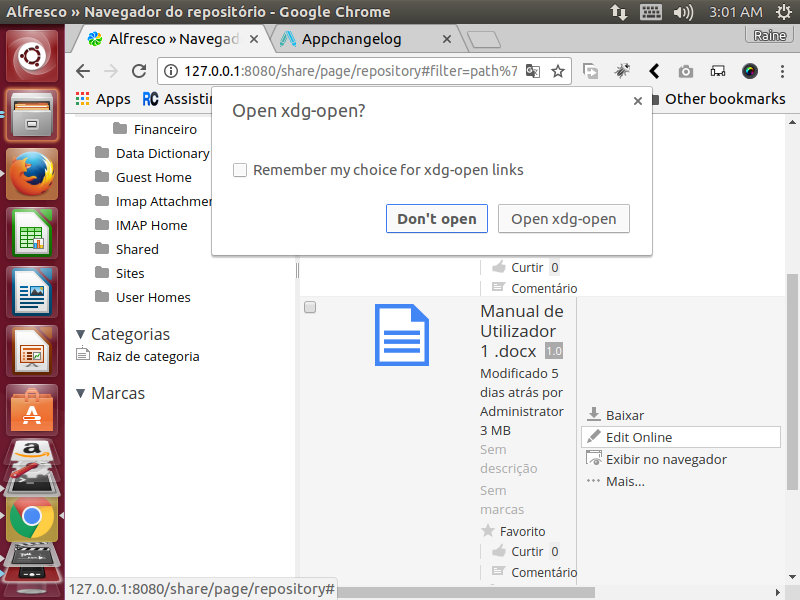
Alguém me ajude por favor, clicando para abrir nada acontece, não tenho muita habilidade nisso, por favor alguém me ajude.
- Mark as New
- Bookmark
- Subscribe
- Subscribe to RSS Feed
- Permalink
- Report Inappropriate Content
Re: Edição online com libreoffice.
Bom dia.
Como você está fazendo essa integração?
Você comentou
tbm já descerreguei o arquivo .jar no diretório do alfresco mas não consigo editar online
De que jar você está falando?
A integração nativa entre Alfresco e LibreOffice não existe, mas eu sei de projetos/addons que adicionam essa funcionalidade, mas eu não tentei usar.
O addon que comentei é este GitHub - zylklab/alfresco-share-online-edition-addon: Online edition with Libreoffice in Alfresco Sh...
Dê mais informações e tentarei te ajudar no que for possível.
- Mark as New
- Bookmark
- Subscribe
- Subscribe to RSS Feed
- Permalink
- Report Inappropriate Content
Re: Edição online com libreoffice.
olá obrigada por responder.
o file de que falo é este:
/opt/alfresco-community/tomcat/shared/lib/zk-online-edition-0.2.jar
criei este arquivo
/usr/share/applications/libreoffice-alf.desktop
Encoding=UTF – 8
Version=1.0
Name=LibreOffice for Alfresco
GenericName=LibreOffice for Alfresco
Comment=Online Editing in Alfresco via webdav
Icon=libreoffice-writer
TryExec=libreoffice
Exec=libreoffice %U
Terminal=false
Type=Application
Categories=Office;
MimeType=x-scheme-handler/davs;x-scheme-handler/dav
e adicionei estas linhas neste arquivo:
/usr/share/applications/mimeinfo.cache
x-scheme-handler/davs=libreoffice-alf.desktop;
x-scheme-handler/dav=libreoffice-alf.desktop;
É TUDO O QUE FIZ, SEGUINDO INSTRUÇÕES
por favor, dê uma ajuda no que puder...
desde já agradeço.
- Mark as New
- Bookmark
- Subscribe
- Subscribe to RSS Feed
- Permalink
- Report Inappropriate Content
Re: Edição online com libreoffice.
- Mark as New
- Bookmark
- Subscribe
- Subscribe to RSS Feed
- Permalink
- Report Inappropriate Content
Re: Edição online com libreoffice.
Yes Douglas C. R. Paes
There are two releases (one for Libreoffice 4 clients and another one for Libreoffice 5 clients).
Releases · zylklab/alfresco-share-online-edition-addon · GitHub
Put the corresponding jar in Alfresco Server, according to your requirements.
Once the jar was deployed and you see the action in Alfresco Share, you must register the webdav protocol in your client machine. If you use Libreoffice 4 client for editing, the protocols are dav:// and davs:// while, for Libreoffice 5 is vnd.sun.star.webdav:// and vnd.sun.star.webdavs://
The complete instructions for Ubuntu are detailed here:
- Online edition with Libreoffice in Alfresco 5 - zylk
I would say that the next command is missing:
$ sudo update-desktop-database
Once registered, first time you click in the action, the browser would ask you to open the document by an external application in Firefox. In Chrome, try to open with xdg-open (maybe it is gonna ask you then). And remember the choice for webdav links.
Regards.
--C.
- Mark as New
- Bookmark
- Subscribe
- Subscribe to RSS Feed
- Permalink
- Report Inappropriate Content
Re: Edição online com libreoffice.
Discussions about Alfresco Content Services and Alfresco Process Services in Portuguese
Related:
- change upload quota
- Date and time pattern and currency pattern
- Consultoria e Desenvolvimento - Alfresco Community
- Quais opções existem para assinatura com certifica...
- Tutorial de intalação
- Mapeamento dos campos do cadastro de usuário entre...
- Erro ao autenticar admin/admin
- Erro ao Acessar Gerente de Categoria
- Noderef através da pesquisa de nome do arquivo.
- Autenticação de documentos digitalizados
- Alteração do título da página.
- Alfresco Power Bi
- Erro de autenticação LDAP Alfresco Community 4.0d
- Problema no preview de PDFs
- Alfresco Community migração
We use cookies on this site to enhance your user experience
By using this site, you are agreeing to allow us to collect and use cookies as outlined in Alfresco’s Cookie Statement and Terms of Use (and you have a legitimate interest in Alfresco and our products, authorizing us to contact you in such methods). If you are not ok with these terms, please do not use this website.
