ONLYOFFICE Connector for Alfresco
- Alfresco Hub
- :
- ACS - Add-ons
- :
- Re: ONLYOFFICE Connector for Alfresco
- Subscribe to RSS Feed
- Mark Topic as New
- Mark Topic as Read
- Float this Topic for Current User
- Bookmark
- Subscribe
- Printer Friendly Page
- Mark as New
- Bookmark
- Subscribe
- Subscribe to RSS Feed
- Permalink
- Report Inappropriate Content
ONLYOFFICE Connector for Alfresco
ONLYOFFICE Connector for Alfresco allows you to work with your documents within Alfresco Share using ONLYOFFICE Online Document Editors.
- Take advantage of the most complete online editors 100% compatible with Microsoft Office formats: DOCX, XLSX, PPTX.
- View, create and edit documents, spreadsheets, and presentations. Save them back to your Alfresco Share.
- Co-author documents with multiple users in real time.
With ONLYOFFICE Connector for Alfresco, a new Edit in ONLYOFFICE menu option will be created within the document library for Office documents. ONLYOFFICE Connector for Alfresco requires ONLYOFFICE Document Server to be installed. The easiest way to do it is to use Docker. The free version is always available on GitHub.
If you rely on a higher number of employees and seek professional technical support, install ONLYOFFICE Integration Edition. Visit the official website to learn more.
A detailed guide on how to install and configure ONLYOFFICE Connector for Alfresco you can find in the official ONLYOFFICE API documentation.
What’s new in the latest version (v3.0.0)
- JWT support: JSON Web Token (JWT) helps secure your traffic so no one besides the users with proper rights has access to your documents.
- Configuration page in administration console: You can manage your server address and JWT secret key.
- Automated testing: Every time you save settings in admin console ONLYOFFICE will run a set of tests to identify potential problems with configuration.
- New conversion options: The ability to convert ODT, XLS, DOC, ODS, PPT, and ODP to Office Open XML formats (DOCX, XLSX, and PPTX).
What was changed
- ‘Edit in ONLYOFFICE’ button now displays only for DOCX, XLSX, PPTX, CSV, and TXT formats;
- CSV and TXT formats will be converted to original format after editing;
- Document editors will now use user locale.
| License Type | GNU General Public License v3.0 |
| Project Page | ONLYOFFICE - Edit Microsoft Office formats in Alfresco Share online |
| Download Page | GitHub - ONLYOFFICE/onlyoffice-alfresco: The package which enables the users to edit office document... |
| Component Type | Alternative Client/UI, Document Library, Entire Solution/Application, External Utility, Integration |
| Extension Points | Web Script, Share Action, Share Custom Page, Share Document Library Action, Share Web Script |
| Installation | AMP, Build |
| Products | Alfresco in the Cloud, Repository, Share Web Client |
Screenshots
Create complex documents
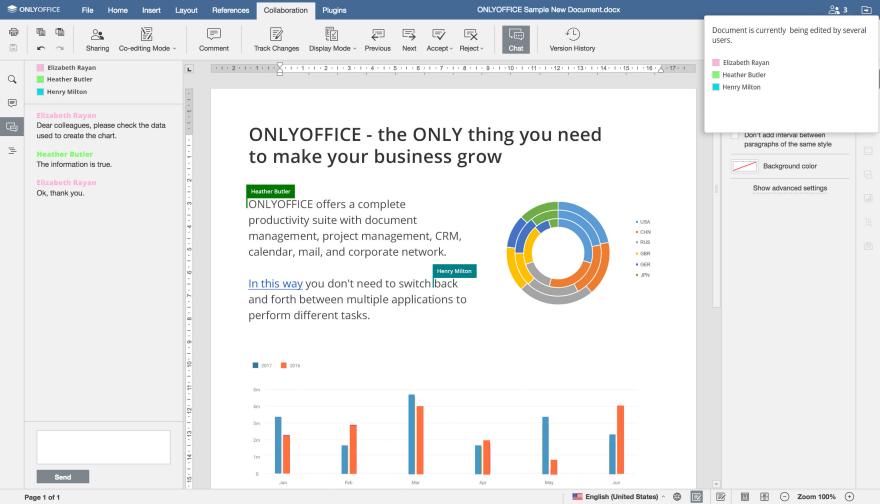
Create professional spreadsheets
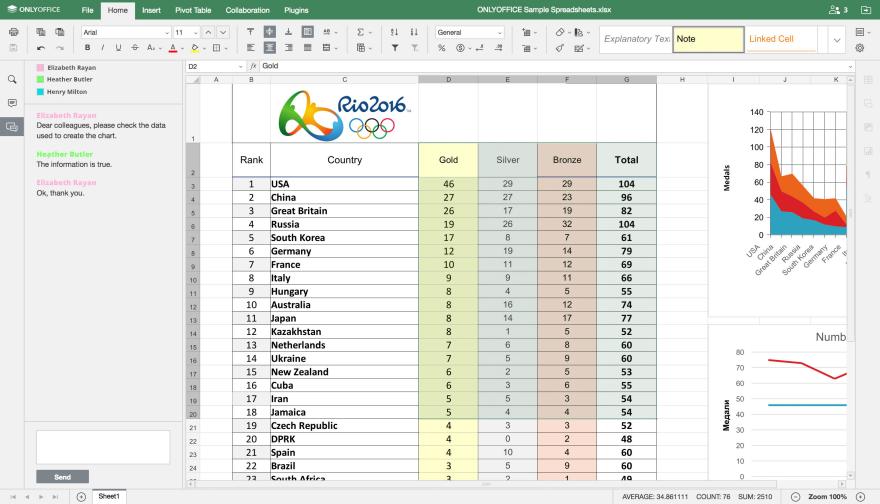
Create stunning presentations
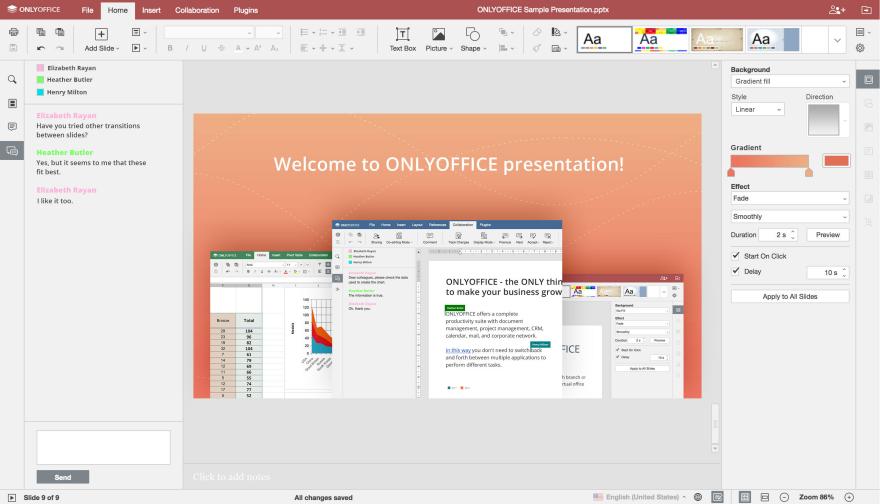
Configure ONLYOFFICE within Alfresco

- Mark as New
- Bookmark
- Subscribe
- Subscribe to RSS Feed
- Permalink
- Report Inappropriate Content
ONLYOFFICE Connector for Alfresco: version 4.0 released
ONLYOFFICE Connector for Alfresco was updated to version 4.0.0.
Added
- 'Create new' context menu option in Share
- Ukrainian translation
Changed
- ONLYOFFICE Configuration page within Alfresco is now split into two sections. Users are able to enter the inner address (the address that Alfresco will use to access the service) and the public address (the address that is used to access the editors).
The full changelog is available on GitHub: https://github.com/ONLYOFFICE/onlyoffice-alfresco/releases/tag/v4.0.0
- Mark as New
- Bookmark
- Subscribe
- Subscribe to RSS Feed
- Permalink
- Report Inappropriate Content
ONLYOFFICE Connector for Alfresco: version 4.0.2 released
ONLYOFFICE Connector for Alfresco was updated to version 4.0.2.
Added
- Ukrainian translation for Create ... menu
Fixed
- Creating a new document was opening an editor in a current tab instead of a new one
- Ignore SSL certificate setting is now taken into consideration when converting a document
The full changelog is available on GitHub: github.com/ONLYOFFICE/onlyoffice-alfresco
- Mark as New
- Bookmark
- Subscribe
- Subscribe to RSS Feed
- Permalink
- Report Inappropriate Content
ONLYOFFICE Connector for Alfresco: updated description
ONLYOFFICE Connector for Alfresco allows you to work with your documents within Alfresco Share using ONLYOFFICE Docs.
- Take advantage of the most complete online editors highly compatible with Microsoft Office formats: DOCX, XLSX, PPTX.
- View, create and edit documents, spreadsheets, and presentations. Save them back to your Alfresco Share.
- Co-author documents with multiple users in real time.
With ONLYOFFICE Connector for Alfresco, a new Edit in ONLYOFFICE menu option will be created within the document library for Office documents. ONLYOFFICE Connector for Alfresco requires ONLYOFFICE Docs to be installed. The easiest way to do it is to use Docker. The free version is always available on GitHub.
If you need a scalable solution with advanced tools and professional support, opt for ONLYOFFICE Docs Enterprise Edition. Start your free 30-day trial
A detailed guide on how to install and configure ONLYOFFICE Connector for Alfresco can be found in the official ONLYOFFICE API documentation.
- Mark as New
- Bookmark
- Subscribe
- Subscribe to RSS Feed
- Permalink
- Report Inappropriate Content
Re: ONLYOFFICE Connector for Alfresco
Alfresco integrates with ONLYOFFICE to enable document creation, editing, sharing and collaboration online in your browser. You can install it on premise. Here is the contact information for personel located in Dallas, Tx who can answer question about pricing, licensing and support. The free ONLYOFFICE editor that you can activate with Alfresco comes with only 20 document connections. It is enough to test it, but not enough to use commercially, and it does not come with support. To get the support and more document connections you need to purchased a commercial license from ONLYOFFICE U.S. The first level of support is currently also in the U.S. Here is the contact information for you.
sales_us@onlyoffice.com ph. 972-544-6877
If you need help installing ONLYOFFICE editors with Alfresco these guys can help you with that as well.
- Mark as New
- Bookmark
- Subscribe
- Subscribe to RSS Feed
- Permalink
- Report Inappropriate Content
ONLYOFFICE Docs 7.2 released
The latest update - version 7.2 of ONLYOFFICE Docs is available for Alfresco users.
What's new:
- Plugin marketplace with one-click installation.
- Enhanced work with fonts: ligatures and support for new scripts.
- New form field types (email address, phone number, complex field).
- New form settings (format, allowed symbols, tags).
- Spreadsheet embedding as OLE objects.
- Improved usability.
- Dark Contrast interface theme + Dark document mode.
- Updated Search & Replace.
- Hotkeys for Paste Special.
- Link to data range and 1904 date system in sheets.
Find further details in the official blog and video presentation.
- Mark as New
- Bookmark
- Subscribe
- Subscribe to RSS Feed
- Permalink
- Report Inappropriate Content
Re: ONLYOFFICE Docs 7.2 released
Hi -
Does ONLYOFFICE provides integration with Alfresco ADW/ADF? Or does it have angular components which would integrate with Alfresco. I understand it has integration with Share.
Thanks!
- Mark as New
- Bookmark
- Subscribe
- Subscribe to RSS Feed
- Permalink
- Report Inappropriate Content
ONLYOFFICE Docs 7.3 released
The latest update - version 7.3 of ONLYOFFICE Docs is available for Alfresco users.
What's new:
- Recipient roles for field filling (visual highlighting)
- New form fields: Date&Time, ZIP code, credit card
- Inserting SmartArt elements
- Support for Unicode and LaTeX equation
- Password protection with limiting access rights
- Watch Window, 13 new formulas and data import from local XML files in spreadsheets
- Paste Special for inserting slides (destination theme, source formatting, picture)
- Rotation settings for 3D charts
- Document statistics in the status bar
Check further details in the official blog, video presentation, and full changelog.
- Mark as New
- Bookmark
- Subscribe
- Subscribe to RSS Feed
- Permalink
- Report Inappropriate Content
New plugins available in ONLYOFFICE Docs: ChatGPT and Zoom
Alfresco users are now able to use ChatGPT and Zoom within ONLYOFFICE Docs.
The Zoom plugin allows hosting conferences directly in the interface of ONLYOFFICE editors. You can make video and audio calls while collaborating on your documents with team using complete functionality of the Zoom platform: start, schedule, and join meetings, configure meeting parameters. More details here
The ChatGPT plugin integrates an AI-based chatbot developed by OpenAI. Using it, you are able to get accurate answers to your questions, quickly find information, generate texts, and even get your code built right in ONLYOFFICE editors. More details here
Both plugins can be easily enabled through the Plugin Manager in the Plugins tab of ONLYOFFICE Docs.
- Mark as New
- Bookmark
- Subscribe
- Subscribe to RSS Feed
- Permalink
- Report Inappropriate Content
ONLYOFFICE Docs 7.4 released
The latest update - version 7.4 of ONLYOFFICE Docs is available for Alfresco users.
What's new:
- Freehand drawings via the Draw tab
- Radar charts to illustrate multivariate data through graphs
- Combining documents
- Saving graphic objects as pictures
- Saving docs and sheets as PNG and JPG images
- Enhanced sheet protection, new formulas, better pivot tables
- Further interface scaling options
- Upgraded plugins
Check further details in the official blog, video overview, and full changelog.
Add-ons is the place to find extensions, Alfresco customizations and related projects for your installation.
- Submit an Addon
- ADF based developer resources hosts many of the newer extensions and guides to creating your own.
- ACS Guides & Blog Posts
- azure ad integration with alfresco community versi...
- JavaScript Console Not Working - Alfresco 7.2.1
- 'File as Record' rule issue
- workflow history
- PDF Renditions not working for Office formats usin...
- Rendition not generated for big size PPT files
- Community 7.0 Docker version - Google drive integr...
- Reset Password Add-on - Alfresco 6.2
- Alfresco MS Teams integration ¿community?
- de.fmaul javascript-console-repo is giving null po...
- Alfresco Records Management 3.3 for ACS 6.2 Entrep...
- Alfresco integration with Hitachi Content Platform...
- Building Google Drive from source
- How much does it cost to host a Joomla site?
- uploader plus addon
We use cookies on this site to enhance your user experience
By using this site, you are agreeing to allow us to collect and use cookies as outlined in Alfresco’s Cookie Statement and Terms of Use (and you have a legitimate interest in Alfresco and our products, authorizing us to contact you in such methods). If you are not ok with these terms, please do not use this website.





