How to add users with CSV file in multitenant environment (Alf CE 5.2)
- Alfresco Hub
- :
- ACS - Forum
- :
- How to add users with CSV file in multitenant envi...
- Subscribe to RSS Feed
- Mark Topic as New
- Mark Topic as Read
- Float this Topic for Current User
- Bookmark
- Subscribe
- Printer Friendly Page
- Mark as New
- Bookmark
- Subscribe
- Subscribe to RSS Feed
- Permalink
- Report Inappropriate Content
How to add users with CSV file in multitenant environment (Alf CE 5.2)
Hi,
I need help adding users with CSV file in multitenant environment (Alfresco Community Edition 5.2). I tried to search this forum but it seems no one had this question.
I followed instructions as written here: Uploading multiple users | Alfresco Documentation
Also I tried adding a domain to users as written here: Adding new users | Alfresco Documentation
Nothing worked.
I attached error I get and CSV file example. Can somebody point out what am I doing wrong here?
- Mark as New
- Bookmark
- Subscribe
- Subscribe to RSS Feed
- Permalink
- Report Inappropriate Content
Re: How to add users with CSV file in multitenant environment (Alf CE 5.2)
I think the guide should be the following:
1) Create tenant through the tenant console. Url - http://host![]() ort/alfresco/s/admin/admin-tenantconsole
ort/alfresco/s/admin/admin-tenantconsole
2) Log in as admin to the tenant
3) Open Admin Tools -> Users page
4) Import csv file with users for this tenant
See attached images and example of csv file
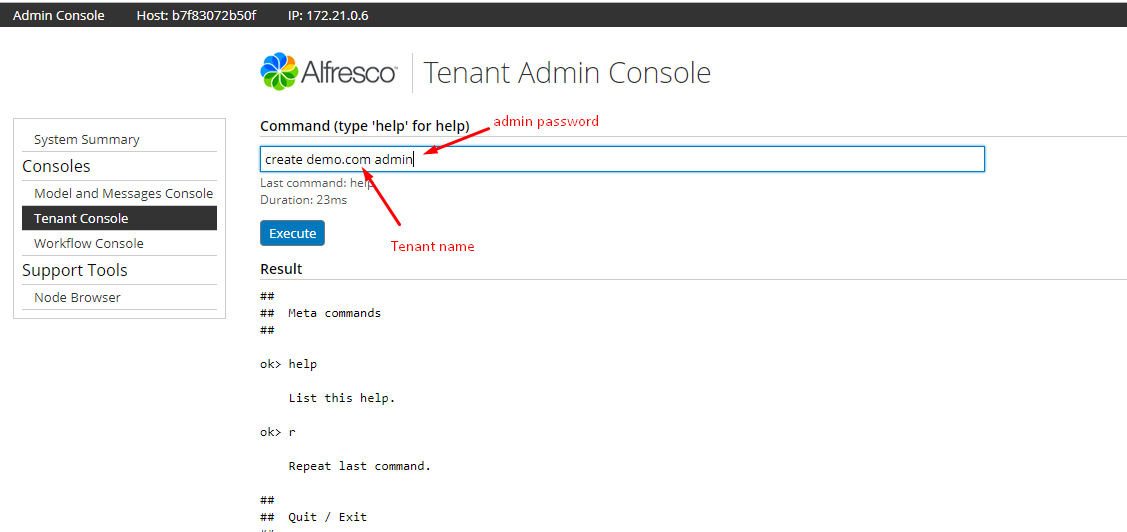

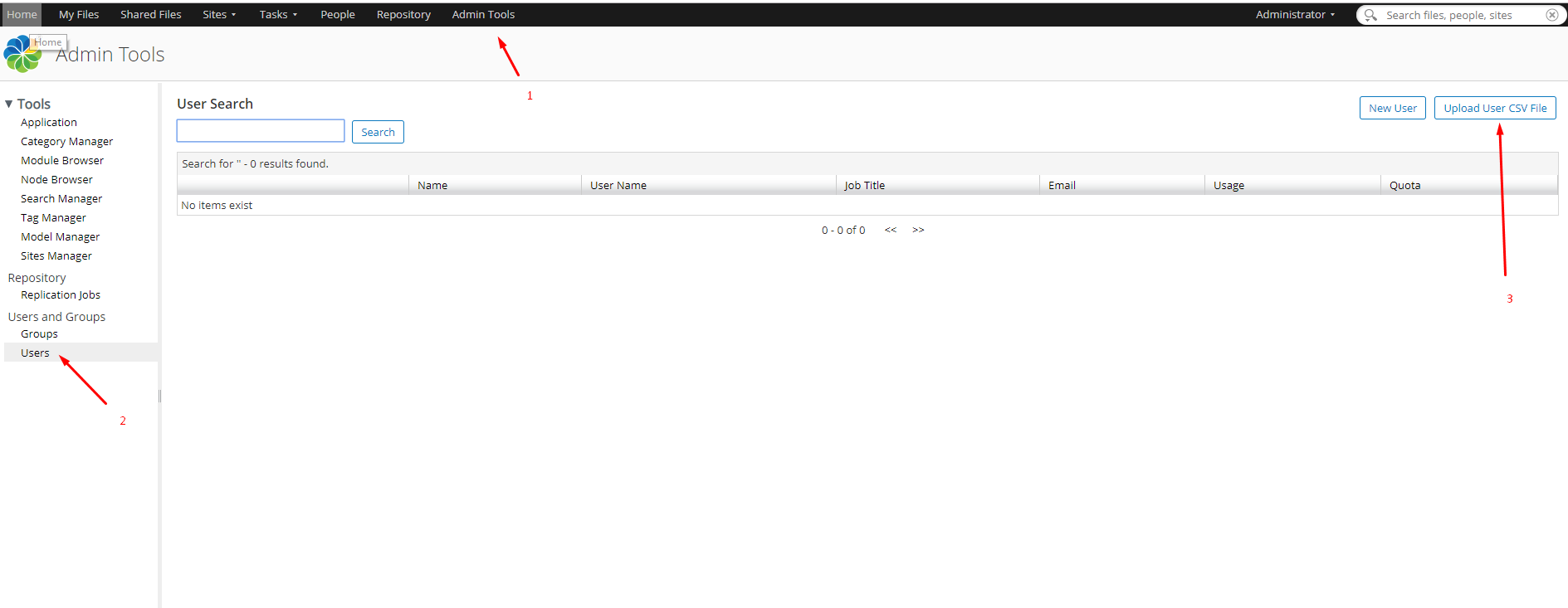
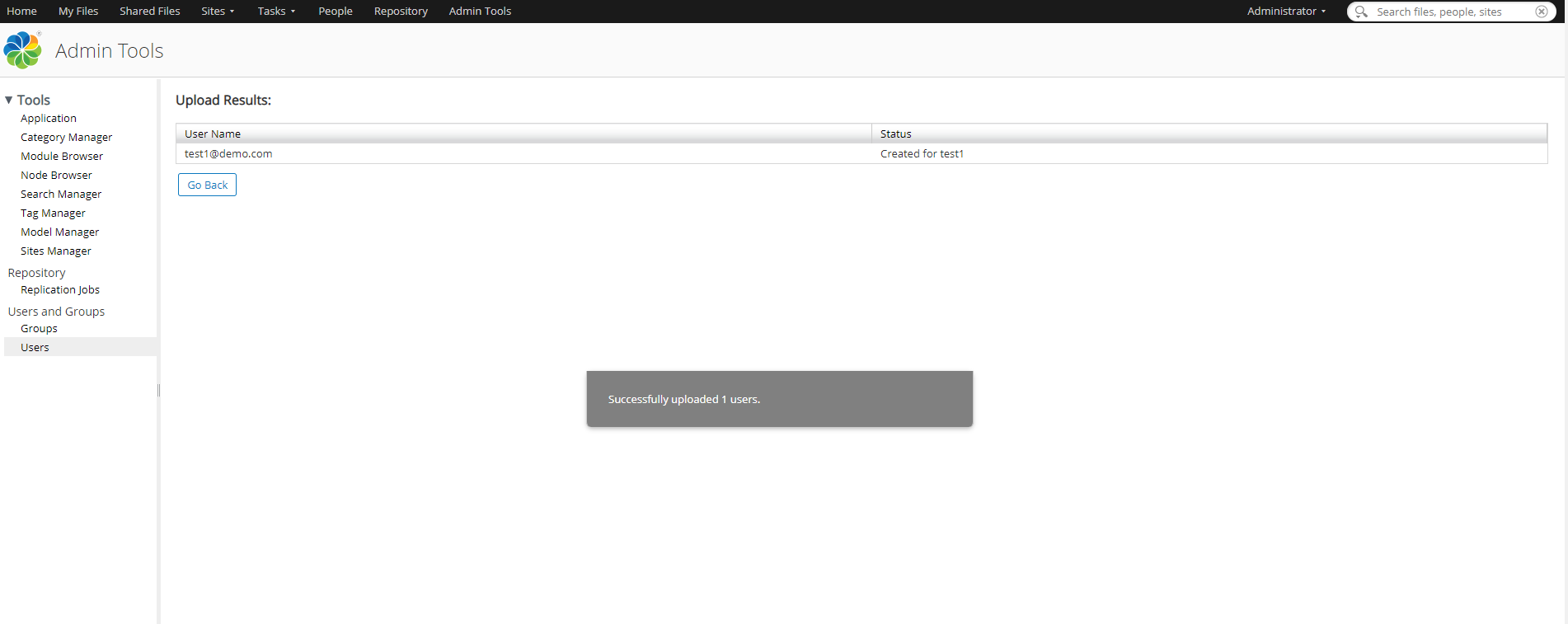
Best Regards
FlexSolution
- Mark as New
- Bookmark
- Subscribe
- Subscribe to RSS Feed
- Permalink
- Report Inappropriate Content
Re: How to add users with CSV file in multitenant environment (Alf CE 5.2)
Sergey thanks for reply.
I didn't have problem with creating tenants, only with importing users thru csv file.
I can't see your .csv file example, can you re-post it?
Thanks in advance.
- Mark as New
- Bookmark
- Subscribe
- Subscribe to RSS Feed
- Permalink
- Report Inappropriate Content
Re: How to add users with CSV file in multitenant environment (Alf CE 5.2)
ok, attached one more time.
In general, your file is correct and can be used. The problem only in the logged in user. If you read the error message more carefully then you will understand the problem:
Caused by: org.alfresco.repo.tenant.TenantDomainMismatchException: 00110270 domain mismatch: expected = example.com, actual = <none>
Seems you logged in to default tenant, but try to create users for the tenant "example.com"
- Mark as New
- Bookmark
- Subscribe
- Subscribe to RSS Feed
- Permalink
- Report Inappropriate Content
Re: How to add users with CSV file in multitenant environment (Alf CE 5.2)
Sorry it took me so long to reply.
So I took all the steps you mentioned before. Also I compared your CSV file with mine. And I still get the same exception.
So I'm logged in as Admin of that tenant and I still get "domain mismatch" error.
In meantime I added all the users manually. But that's not the solution since we can have more tenants and more users and I can't add them all manually each time I create new tenant.
This is very frustrating since I can't debug the problem at all.
- Mark as New
- Bookmark
- Subscribe
- Subscribe to RSS Feed
- Permalink
- Report Inappropriate Content
Re: How to add users with CSV file in multitenant environment (Alf CE 5.2)
Try to create the tenant called "demo.com" and then upload the CSV file that was attached by me. If it works fine, then you have some mistakes in your CSV, otherwise the issues in the system and it requires additional investigations.
Ask for and offer help to other Alfresco Content Services Users and members of the Alfresco team.
Related links:
- How to Override a Bean in Solr Search Subsystem?
- How to add version comment when using "Edit in MS ...
- Use Microsoft Office community edition
- customize inbound smtp to not split up mails but s...
- Import pages Wiki MediaWiki
- Problems with uploading big files in Alfresco
- AFTS query doesn't work with text
- Getting Internal Server Error(HTTP Status 500) whi...
- Direct Access URL is not working / cannot be enabl...
- Why is there no document scanning and capture?
- Direct Access URL with multiple buckets
- Update log setting for package via curl/postmen
- Adjusting the Search Filter Limit (facet.limit)
- Cannot find Alfresco Repository on this server
- Alfresco Transform Services and Core AIO Integrati...
We use cookies on this site to enhance your user experience
By using this site, you are agreeing to allow us to collect and use cookies as outlined in Alfresco’s Cookie Statement and Terms of Use (and you have a legitimate interest in Alfresco and our products, authorizing us to contact you in such methods). If you are not ok with these terms, please do not use this website.
