How to change the title of the search pages?
- Alfresco Hub
- :
- ACS - Forum
- :
- How to change the title of the search pages?
- Subscribe to RSS Feed
- Mark Topic as New
- Mark Topic as Read
- Float this Topic for Current User
- Bookmark
- Subscribe
- Printer Friendly Page
- Mark as New
- Bookmark
- Subscribe
- Subscribe to RSS Feed
- Permalink
- Report Inappropriate Content
How to change the title of the search pages?
Hello,
I changed the title of the pages in the browser by changing the file slingshot.properties in:
page.title = newName & raquo; {0}
But when I do a search, the page that returns the result returns the name Alfresco in the browser tab, could someone help me by telling me where I need to change so that the name on the search page is also changed?
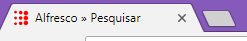
This only happens on the results screen when I search, whether it is normal or advanced search. On all the other screens I have tested, I have changed the name.
- Mark as New
- Bookmark
- Subscribe
- Subscribe to RSS Feed
- Permalink
- Report Inappropriate Content
Re: How to change the title of the search pages?
Hi
Advance search page is Aikau pages (faceted search), Aikau page has its own resource bundle file. In-order to change the title for this page, You need to change 'faceted-search-config.page.title' property in following file,
/home/alfresco/tomcat/webapps/share/WEB-INF/classes/alfresco/site-webscripts/org/alfresco/share/pages/faceted-search/faceted-search-config.get_en.properties
Hope this would be helpful
Jayesh Prajapati
www.enprowess.com
- Mark as New
- Bookmark
- Subscribe
- Subscribe to RSS Feed
- Permalink
- Report Inappropriate Content
Re: How to change the title of the search pages?
Thanks for the replyJayesh Prajapati
I looked at the file that you indicated but I did not find anything with the name 'Alfresco'.
faceted-search-config.page.title = Search Manager
I believe this is not the item to be changed.
- Mark as New
- Bookmark
- Subscribe
- Subscribe to RSS Feed
- Permalink
- Report Inappropriate Content
Re: How to change the title of the search pages?
Hi
I think now I got you. You may want to check similar thread on same context. Change the Page title of alfresco 5.0
See if that helps!
- Mark as New
- Bookmark
- Subscribe
- Subscribe to RSS Feed
- Permalink
- Report Inappropriate Content
Re: How to change the title of the search pages?
If anyone would be still interested - the manjrak's answer is still valid (Alfresco 6.1) but you can also modify faceted-search-config.get.js instead of just faceted-search.get.js to change also Search config page.
And a little clue I did not know earlier: if you create a Share extension module with <customizaiton> tag, your files are not overridden but applied after the original files. That means you can write only your own lines of code, you do not need to copy the whole original file (then it would be executed twice).
Alfresco Developer
Ask for and offer help to other Alfresco Content Services Users and members of the Alfresco team.
Related links:
- How to Override a Bean in Solr Search Subsystem?
- How to add version comment when using "Edit in MS ...
- Use Microsoft Office community edition
- customize inbound smtp to not split up mails but s...
- Import pages Wiki MediaWiki
- Problems with uploading big files in Alfresco
- AFTS query doesn't work with text
- Getting Internal Server Error(HTTP Status 500) whi...
- Direct Access URL is not working / cannot be enabl...
- Why is there no document scanning and capture?
- Direct Access URL with multiple buckets
- Update log setting for package via curl/postmen
- Adjusting the Search Filter Limit (facet.limit)
- Cannot find Alfresco Repository on this server
- Alfresco Transform Services and Core AIO Integrati...
We use cookies on this site to enhance your user experience
By using this site, you are agreeing to allow us to collect and use cookies as outlined in Alfresco’s Cookie Statement and Terms of Use (and you have a legitimate interest in Alfresco and our products, authorizing us to contact you in such methods). If you are not ok with these terms, please do not use this website.
