How to solve Memory Leak issue in alfresco 5.2?
- Alfresco Hub
- :
- ACS - Forum
- :
- Re: How to solve Memory Leak issue in alfresco 5.2...
- Subscribe to RSS Feed
- Mark Topic as New
- Mark Topic as Read
- Float this Topic for Current User
- Bookmark
- Subscribe
- Printer Friendly Page
- Mark as New
- Bookmark
- Subscribe
- Subscribe to RSS Feed
- Permalink
- Report Inappropriate Content
Hi,
Iam facing memory leak issue in alfresco 5.2, Can any one tell what is the common reason for memory leak in alfresco 5.2 and how to solve it.
we have 64gb of ram in our windows server. and 60gb memory is being consumed. and shows 95% memory utilization and suddenly db connection will get depleted and i have to restart the services again and again. this happens every day.
just for information we have enabled ldap configuration for two ous.
Kindly help.
Solved! Go to Solution.
Accepted Solutions
- Mark as New
- Bookmark
- Subscribe
- Subscribe to RSS Feed
- Permalink
- Report Inappropriate Content
I do not understand why people increase their Xmx/Xms settings to insane levels without understanding their Java process memory use. As you can see from the analysis of your memory dump, the entire heap usage is only around 800M. That means by setting heap to 30G you effectively assign about 37x the memory than you are using. By reducing the excessively large values for Xmx/Xms to a more reasonable 8G for example (unless you absolutely are sure that you have peaks where you need more), you should be able to reduce the overal memory utilization.
I also bet that if you were to check via the Windows task manager, it would show a resident working set for the Java process around 40G or so, far from the 95% utilization. The 95% utilization is the full total of all processes on the Windows host. So you should also look for other services / tasks running on the Windows host that may consume a significant bit of memory.
- Mark as New
- Bookmark
- Subscribe
- Subscribe to RSS Feed
- Permalink
- Report Inappropriate Content
Re: How to solve Memory Leak issue in alfresco 5.2?
You can start by examining a Thread Dump when your server is busy.
This will tell you what Java process are running.
- Mark as New
- Bookmark
- Subscribe
- Subscribe to RSS Feed
- Permalink
- Report Inappropriate Content
Re: How to solve Memory Leak issue in alfresco 5.2?
First you should try to differentiate which process is actually taking the memory. You say 60 GiB of memory is used on your Windows server, but not which process is actually using what amount of memory. So go to your task manager and identify which specific service / task has a large resident set / memory usage. If that service / task is not a Java process, then the memory leak is actually not "in" Alfresco, but some 3rd-party component either bundled by Alfresco or actually part of the operating system.
Also please provide your Alfresco / Tomcat Java process parameters, e.g. anything that relates to the Xms / Xmx parameters. Typically, the Alfresco process will be configured with a set range of min/max memory size and would not be allowed to grow indefinitely.
- Mark as New
- Bookmark
- Subscribe
- Subscribe to RSS Feed
- Permalink
- Report Inappropriate Content
Re: How to solve Memory Leak issue in alfresco 5.2?
Hi,
I have configured both min and max heap size as 16gb. No other processes are consuming more memory except alfrescotomcat. and if we increase maximum heap size to 30GB then it will consume all of 30GB memory and memory consumption shows more than 93% when we see in task manager.
please find the heap dump screen shot attachments generated. Kindly help
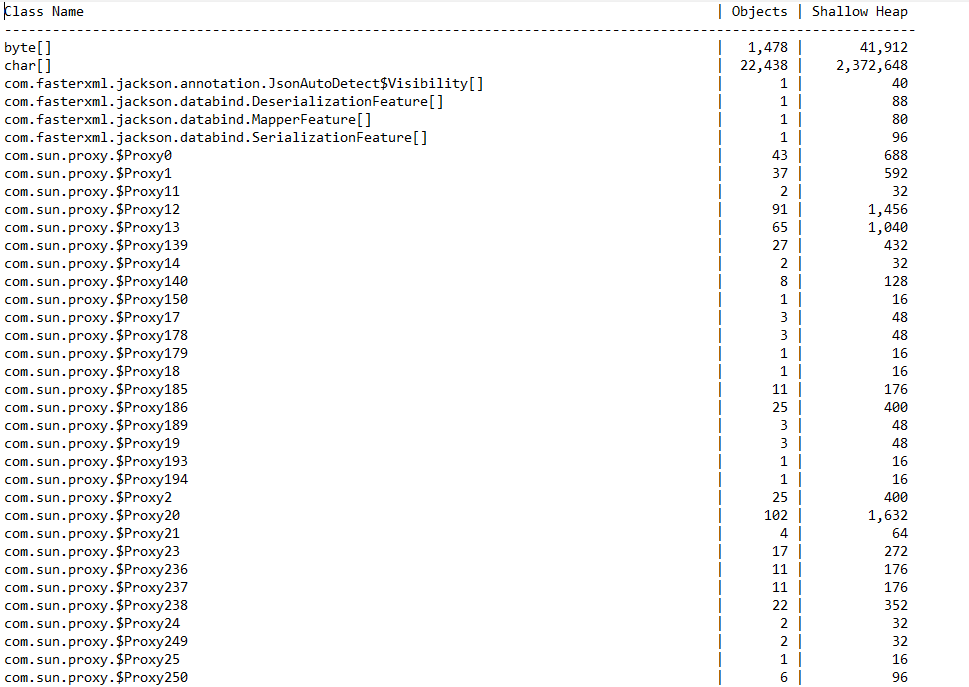

- Mark as New
- Bookmark
- Subscribe
- Subscribe to RSS Feed
- Permalink
- Report Inappropriate Content
I do not understand why people increase their Xmx/Xms settings to insane levels without understanding their Java process memory use. As you can see from the analysis of your memory dump, the entire heap usage is only around 800M. That means by setting heap to 30G you effectively assign about 37x the memory than you are using. By reducing the excessively large values for Xmx/Xms to a more reasonable 8G for example (unless you absolutely are sure that you have peaks where you need more), you should be able to reduce the overal memory utilization.
I also bet that if you were to check via the Windows task manager, it would show a resident working set for the Java process around 40G or so, far from the 95% utilization. The 95% utilization is the full total of all processes on the Windows host. So you should also look for other services / tasks running on the Windows host that may consume a significant bit of memory.
- Mark as New
- Bookmark
- Subscribe
- Subscribe to RSS Feed
- Permalink
- Report Inappropriate Content
Re: How to solve Memory Leak issue in alfresco 5.2?
Hello Faiz,
Unfortunately the information that you are providing is not very useful because it was probably obtained shortly after restarting Alfresco. What you want to get is a memory dump when the memory is getting full, so you can see what kind object is using up the memory.
I am also observing a possible memory leak on an Alfresco 5.2, but it's not clear what is causing it. I had not seen memory leaks since Alfresco 4.2, and Google seems to confirm it. I'm looking forward to your new report. I'll share my findings if anything comes up on my side.
Thanks,
Luis
- Mark as New
- Bookmark
- Subscribe
- Subscribe to RSS Feed
- Permalink
- Report Inappropriate Content
Re: How to solve Memory Leak issue in alfresco 5.2?
Hi,
I'am not able to figure out what is the problem, Even after setting low Xms and XMx im facing the same issue. and none of the other processes are consuming much of the memory. We are using dedicated windows server.
Is it because of the Active directory synchronization(using default synchronization time) or the document transformation/rendition problem? Because in the log files i could see only warning and errors regarding ldap synchronization and document rendition.
Since i have noticed that few people are also facing this issue so It would be better if Alfresco Developer team can provide spring boot actuator kind of functionality with hal browser. So that it will become very easy to monitor and trace our application. with the heap dump its very hard and confusing to make out whats going on behind the scenes.
Kindly help.
- Mark as New
- Bookmark
- Subscribe
- Subscribe to RSS Feed
- Permalink
- Report Inappropriate Content
Re: How to solve Memory Leak issue in alfresco 5.2?
Spring Boot Actuator cannot give you anymore information than what you would be able to gleam from a heap dump.
Have you checked your Windows service configuration? In another thread where somebody has a memory issue, I have the sneaking suspiciion they are simply setting their memory configs in all the wrong places which are not picked up when running as a Windows service.
- Mark as New
- Bookmark
- Subscribe
- Subscribe to RSS Feed
- Permalink
- Report Inappropriate Content
Re: How to solve Memory Leak issue in alfresco 5.2?
I have set the heap size using alfrescoTomcatw.exe windows service only which is present in tomcat/bin directory.
That is true but i can able to find out metrics and other components in memory easily. I dont know how to analyze memory using Eclipse memory analyzer or any other heap dump analyzing tools.
- Mark as New
- Bookmark
- Subscribe
- Subscribe to RSS Feed
- Permalink
- Report Inappropriate Content
Re: How to solve Memory Leak issue in alfresco 5.2?
Thank you very much for the help
I had kept for observation with 2gb as initial memory pool and 8gb maximum memory pool, iam able to solve Memory consumption issue.
Before i was trying with 4gb and 12gb settings, it was giving the same problem after a day or two.
Regards.
Ask for and offer help to other Alfresco Content Services Users and members of the Alfresco team.
Related links:
- How to Override a Bean in Solr Search Subsystem?
- How to add version comment when using "Edit in MS ...
- Use Microsoft Office community edition
- customize inbound smtp to not split up mails but s...
- Import pages Wiki MediaWiki
- Problems with uploading big files in Alfresco
- AFTS query doesn't work with text
- Getting Internal Server Error(HTTP Status 500) whi...
- Direct Access URL is not working / cannot be enabl...
- Why is there no document scanning and capture?
- Direct Access URL with multiple buckets
- Update log setting for package via curl/postmen
- Adjusting the Search Filter Limit (facet.limit)
- Cannot find Alfresco Repository on this server
- Alfresco Transform Services and Core AIO Integrati...
We use cookies on this site to enhance your user experience
By using this site, you are agreeing to allow us to collect and use cookies as outlined in Alfresco’s Cookie Statement and Terms of Use (and you have a legitimate interest in Alfresco and our products, authorizing us to contact you in such methods). If you are not ok with these terms, please do not use this website.
