Service-context.xml file causing login issue
- Alfresco Hub
- :
- ACS - Forum
- :
- Re: Service-context.xml file causing login issue
- Subscribe to RSS Feed
- Mark Topic as New
- Mark Topic as Read
- Float this Topic for Current User
- Bookmark
- Subscribe
- Printer Friendly Page
- Mark as New
- Bookmark
- Subscribe
- Subscribe to RSS Feed
- Permalink
- Report Inappropriate Content
Re: Service-context.xml file causing login issue
Hi Roberto,
Is there perhaps a way I can contact you directly, perhaps via skype?
This issue is causing some delay and it would be solved quicker via direct message platform.
- Mark as New
- Bookmark
- Subscribe
- Subscribe to RSS Feed
- Permalink
- Report Inappropriate Content
Re: Service-context.xml file causing login issue
You can send me a private mensagge if you want but as you sure understand outside community i don't think that i can give you this kind of support.
It seems that your workflow its trying to tranform a document into pdf and store it in an especific folder. This forder must be located in Alfresco Repository in the same space where the original document (target of the transformation) lives.
Taking into acount that you init the workflow manually you must know where is the original file and so the destination folder.
However if you want to attach workflow files it would be easiest to find your problem.
- Mark as New
- Bookmark
- Subscribe
- Subscribe to RSS Feed
- Permalink
- Report Inappropriate Content
Re: Service-context.xml file causing login issue
I completely understand. Figured I might give it a try.
Yes, the workflow is configured to transfer the file into a pdf file once the workflow is completed but where it stores the folder is the issue. According to the workflow previously created, it is as you described:
This forder must be located in Alfresco Repository in the same space where the original document (target of the transformation) lives.
This issue just randomly occurred one day, so to test out the workflow I created a new alfresco install and the same issue persisted. The previous admin created the workflow as per following instructions:
Adding Workflow to Alfresco
This assumes that you already created an Activiti bpmn workflow in Eclipse
Go to Alfrecso workflow directory and create the spring bean file:
nano /opt/alfresco-community/tomcat/shared/classes/alfresco/extensions/service-context.xml
<?xml version='1.0' encoding='UTF-8'?> <!DOCTYPE beans PUBLIC '-//SPRING//DTD BEAN//EN' 'http://www.springframework.org/dtd/spring-beans.dtd'> <!-- Licensed to the Apache Software Foundation (ASF) under one or more contributor license agreements. See the NOTICE file distributed with this work for additional information regarding copyright ownership. The ASF licenses this file to You under the Apache License, Version 2.0 (the "License"); you may not use this file except in compliance with the License. You may obtain a copy of the License at http://www.apache.org/licenses/LICENSE-2.0 Unless required by applicable law or agreed to in writing, software distributed under the License is distributed on an "AS IS" BASIS, WITHOUT WARRANTIES OR CONDITIONS OF ANY KIND, either express or implied. See the License for the specific language governing permissions and limitations under the License. --> <beans> <!-- A simple module component that will be executed once. Note. this module component will only be executed once, and then there will be an entry for it in the Repo. So doing for example $ mvn clean install -Pamp-to-war twice will only execute this component the first time. You need to remove /alf_data_dev for it to be executed again. --> <bean id="extension.workflowBootstrap" parent="workflowDeployer"> <property name="workflowDefinitions"> <list> <props> <prop key="engineId">activiti</prop> <prop key="location">alfresco/extension/workflow/MyProcess2.bpmn</prop> <prop key="mimetype">text/xml</prop> <prop key="redeploy">false</prop> </props> </list> </property> </bean> </beans>
Save and exit the editor Create the Workflow directory:
mkdir -p /opt/alfresco-community/tomcat/shared/classes/alfresco/extensions/workflow/
Create the Workflow file called MyProcess2.bpmn</code> Paste the following defaults and save and exit when done
<?xml version="1.0" encoding="UTF-8"?> <definitions xmlns="http://www.omg.org/spec/BPMN/20100524/MODEL" xmlns:xsi="http://www.w3.org/2001/XMLSchema-instance" xmlns:xsd="http://www.w3.org/2001/XMLSchema" xmlns:activiti="http://activiti.org/bpmn" xmlns:bpmndi="http://www.omg.org/spec/BPMN/20100524/DI" xmlns:omgdc="http://www.omg.org/spec/DD/20100524/DC" xmlns:omgdi="http://www.omg.org/spec/DD/20100524/DI" typeLanguage="http://www.w3.org/2001/XMLSchema" expressionLanguage="http://www.w3.org/1999/XPath" targetNamespace="http://activiti.org/bpmn20" id="review-definitions"> <process id="ksesWorkflow" name="Keystone Document Review" isExecutable="true"> <startEvent id="start" activiti:formKey="wf:submitReviewTask"></startEvent> <sequenceFlow id="flow1" sourceRef="start" targetRef="reviewTask"></sequenceFlow> <userTask id="reviewTask" name="Review Task" activiti:assignee="${bpm_assignee.properties.userName}" activiti:formKey="wf:activitiReviewTask"> <extensionElements> <activiti:taskListener event="create" class="org.alfresco.repo.workflow.activiti.tasklistener.ScriptTaskListener"> <activiti:field name="script"> <activiti:string><![CDATA[if (typeof bpm_workflowDueDate != 'undefined') task.setVariableLocal('bpm_dueDate', bpm_workflowDueDate); if (typeof bpm_workflowPriority != 'undefined') task.priority = bpm_workflowPriority;]]></activiti:string> </activiti:field> </activiti:taskListener> <activiti:taskListener event="complete" class="org.alfresco.repo.workflow.activiti.tasklistener.ScriptTaskListener"> <activiti:field name="script"> <activiti:string><![CDATA[execution.setVariable('wf_reviewOutcome', task.getVariable('wf_reviewOutcome')); /* transform to pdf */ var drafts = bpm_package.children[0].parent; var docroot = drafts.parent; var dest = docroot.childByNamePath("Released"); var trans = actions.create("transform"); trans.parameters["destination-folder"] = dest; trans.parameters["assoc-type"] = "{http://www.alfresco.org/model/content/1.0}contains"; trans.parameters["assoc-name"] = String("{http://www.alfresco.org/model/content/1.0}" + bpm_package.children[0].properties["cm:name"]); trans.parameters["mime-type"] = "application/pdf"; trans.execute(bpm_package.children[0]);]]></activiti:string> </activiti:field> </activiti:taskListener> </extensionElements> </userTask> <sequenceFlow id="flow2" sourceRef="reviewTask" targetRef="reviewDecision"></sequenceFlow> <exclusiveGateway id="reviewDecision" name="Review Decision"></exclusiveGateway> <sequenceFlow id="flow3" sourceRef="reviewDecision" targetRef="approved"> <conditionExpression xsi:type="tFormalExpression"><![CDATA[${wf_reviewOutcome == 'Approve'}]]></conditionExpression> </sequenceFlow> <sequenceFlow id="flow4" sourceRef="reviewDecision" targetRef="rejected"></sequenceFlow> <userTask id="approved" name="Document Approved" activiti:assignee="${initiator.properties.userName}" activiti:formKey="wf:approvedTask"> <documentation>The document was reviewed and approved.</documentation> <extensionElements> <activiti:taskListener event="create" class="org.alfresco.repo.workflow.activiti.tasklistener.ScriptTaskListener"> <activiti:field name="script"> <activiti:string><![CDATA[if (typeof bpm_workflowDueDate != 'undefined') task.setVariableLocal('bpm_dueDate', bpm_workflowDueDate); if (typeof bpm_workflowPriority != 'undefined') task.priority = bpm_workflowPriority;]]></activiti:string> </activiti:field> </activiti:taskListener> </extensionElements> </userTask> <userTask id="rejected" name="Document Rejected" activiti:assignee="${initiator.properties.userName}" activiti:formKey="wf:rejectedTask"> <documentation>The document was reviewed and rejected.</documentation> <extensionElements> <activiti:taskListener event="create" class="org.alfresco.repo.workflow.activiti.tasklistener.ScriptTaskListener"> <activiti:field name="script"> <activiti:string><![CDATA[if (typeof bpm_workflowDueDate != 'undefined') task.setVariableLocal('bpm_dueDate', bpm_workflowDueDate); if (typeof bpm_workflowPriority != 'undefined') task.priority = bpm_workflowPriority;]]></activiti:string> </activiti:field> </activiti:taskListener> </extensionElements> </userTask> <sequenceFlow id="flow5" sourceRef="approved" targetRef="end"></sequenceFlow> <sequenceFlow id="flow6" sourceRef="rejected" targetRef="end"></sequenceFlow> <endEvent id="end"></endEvent> </process> <bpmndi:BPMNDiagram id="BPMNDiagram_ksesWorkflow"> <bpmndi:BPMNPlane bpmnElement="ksesWorkflow" id="BPMNPlane_ksesWorkflow"> <bpmndi:BPMNShape bpmnElement="start" id="BPMNShape_start"> <omgdc:Bounds height="35.0" width="35.0" x="30.0" y="200.0"></omgdc:Bounds> </bpmndi:BPMNShape> <bpmndi:BPMNShape bpmnElement="reviewTask" id="BPMNShape_reviewTask"> <omgdc:Bounds height="55.0" width="105.0" x="105.0" y="190.0"></omgdc:Bounds> </bpmndi:BPMNShape> <bpmndi:BPMNShape bpmnElement="reviewDecision" id="BPMNShape_reviewDecision"> <omgdc:Bounds height="40.0" width="40.0" x="250.0" y="197.0"></omgdc:Bounds> </bpmndi:BPMNShape> <bpmndi:BPMNShape bpmnElement="approved" id="BPMNShape_approved"> <omgdc:Bounds height="55.0" width="105.0" x="330.0" y="137.0"></omgdc:Bounds> </bpmndi:BPMNShape> <bpmndi:BPMNShape bpmnElement="rejected" id="BPMNShape_rejected"> <omgdc:Bounds height="55.0" width="105.0" x="330.0" y="257.0"></omgdc:Bounds> </bpmndi:BPMNShape> <bpmndi:BPMNShape bpmnElement="end" id="BPMNShape_end"> <omgdc:Bounds height="35.0" width="35.0" x="620.0" y="147.0"></omgdc:Bounds> </bpmndi:BPMNShape> <bpmndi:BPMNEdge bpmnElement="flow1" id="BPMNEdge_flow1"> <omgdi:waypoint x="65.0" y="217.0"></omgdi:waypoint> <omgdi:waypoint x="105.0" y="217.0"></omgdi:waypoint> </bpmndi:BPMNEdge> <bpmndi:BPMNEdge bpmnElement="flow2" id="BPMNEdge_flow2"> <omgdi:waypoint x="210.0" y="217.0"></omgdi:waypoint> <omgdi:waypoint x="250.0" y="217.0"></omgdi:waypoint> </bpmndi:BPMNEdge> <bpmndi:BPMNEdge bpmnElement="flow3" id="BPMNEdge_flow3"> <omgdi:waypoint x="270.0" y="197.0"></omgdi:waypoint> <omgdi:waypoint x="270.0" y="164.0"></omgdi:waypoint> <omgdi:waypoint x="330.0" y="164.0"></omgdi:waypoint> </bpmndi:BPMNEdge> <bpmndi:BPMNEdge bpmnElement="flow4" id="BPMNEdge_flow4"> <omgdi:waypoint x="270.0" y="237.0"></omgdi:waypoint> <omgdi:waypoint x="270.0" y="284.0"></omgdi:waypoint> <omgdi:waypoint x="330.0" y="284.0"></omgdi:waypoint> </bpmndi:BPMNEdge> <bpmndi:BPMNEdge bpmnElement="flow5" id="BPMNEdge_flow5"> <omgdi:waypoint x="435.0" y="164.0"></omgdi:waypoint> <omgdi:waypoint x="620.0" y="164.0"></omgdi:waypoint> </bpmndi:BPMNEdge> <bpmndi:BPMNEdge bpmnElement="flow6" id="BPMNEdge_flow6"> <omgdi:waypoint x="435.0" y="284.0"></omgdi:waypoint> <omgdi:waypoint x="637.0" y="284.0"></omgdi:waypoint> <omgdi:waypoint x="637.0" y="182.0"></omgdi:waypoint> </bpmndi:BPMNEdge> </bpmndi:BPMNPlane> </bpmndi:BPMNDiagram> </definitions>Restart Alfresco and Log in with your username and password, go to Task > My Tasks > Select the custom workflow and it worked.
I have uploaded the files mentioned above and also another file that was located along the worklfow files, another bpmn file.
Like I previously said I'm fairly new to Alfresco Repositories and especially when it comes to the workflows.
- Mark as New
- Bookmark
- Subscribe
- Subscribe to RSS Feed
- Permalink
- Report Inappropriate Content
Re: Service-context.xml file causing login issue
Hello Erich,
I just realized that in your code you up to levels in the spaces hierarchy to find the destination space.
var drafts = bpm_package.children[0].parent;
var docroot = drafts.parent;
var dest = docroot.childByNamePath("Released");
This means that assuming that the document you are trying to transform is in for example:
Repositorio> Community> DocumentReview> Documentsthe destination folder Released must be in:
Repositorio> Community> DocumentReview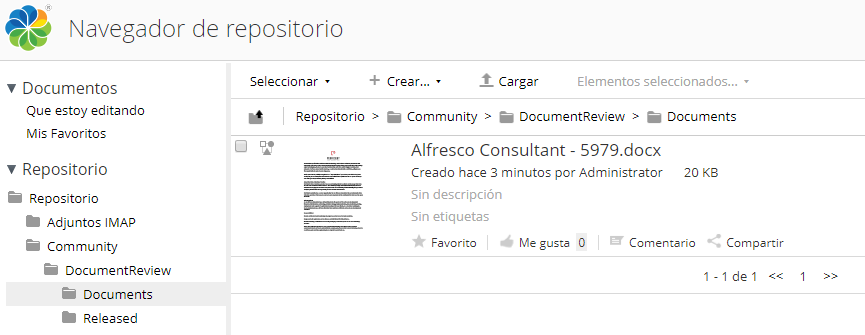
Take in count that the user that execute the workflow must have read/write access to the destination space to find it and to create the transformation.
Execute the workflow with admin user to know if you hace permission problems
Regards
- Mark as New
- Bookmark
- Subscribe
- Subscribe to RSS Feed
- Permalink
- Report Inappropriate Content
Re: Service-context.xml file causing login issue
I have executed with admin but the permissions don't seem to be the problem. Upon starting the workflow as a user for a document to be reviewed, it select approve as the admin that the document has been reviewed and then get the following error message:
org.activiti.engine.ActivitiException: Exception while invoking TaskListener: Exception while invoking TaskListener: 0115188195 Failed to execute supplied script: 0115188194 A value for the mandatory parameter destination-folder has not been set on the rule item transform
According to what you stated if I understood correct is that the draft is taken from the original folder and upon releasing the document, it is placed into another folder. Would I be able to resolve this by setting
var dest = docroot.childByNamePath("Released");tovar dest = bpm_package.children[0].parent; ?
- Mark as New
- Bookmark
- Subscribe
- Subscribe to RSS Feed
- Permalink
- Report Inappropriate Content
Re: Service-context.xml file causing login issue
Of course if you want to create the transformed document in the same space that the original one. Other option could be check if the folder exist and create it if not:
var dest = docroot.childByNamePath("Released");
if (dest == null){
dest = docroot.createFolder("Released");
}- Mark as New
- Bookmark
- Subscribe
- Subscribe to RSS Feed
- Permalink
- Report Inappropriate Content
Re: Service-context.xml file causing login issue
Okay I seems that the workflow is working for now. I was busy configuring the smtp settings so that notifications emails are sent to an assignee when the workflow has started. I used Outbound SMTP configuration properties | Alfresco Documentation for the configuration but I'm not receiving a email noti when the workflow has started. I thought it might be an problem on our smtp server side so I used the gmail sample with my personal email as sender to see if that made a difference, sadly it didn't.
Here's how I have it configured at the moment.
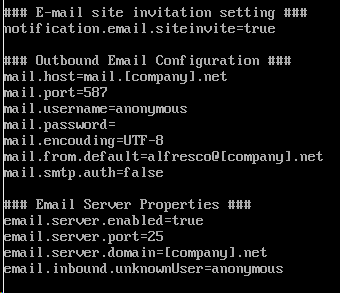
- Mark as New
- Bookmark
- Subscribe
- Subscribe to RSS Feed
- Permalink
- Report Inappropriate Content
Re: Service-context.xml file causing login issue
Hello,
Are there any message in the server logs (alfresco.log, catalina.out).?
- Mark as New
- Bookmark
- Subscribe
- Subscribe to RSS Feed
- Permalink
- Report Inappropriate Content
Re: Service-context.xml file causing login issue
Hi,
This is what I got in the alfresco.log file:
2019-02-21 11:17:01,545 ERROR [org.alfresco.repo.action.executer.MailActionExecuter] [mailAsyncAction1] Failed to send email to [erich] : org.springframework.mail.MailSendException: Failed messages: javax.mail.SendFailedException: Invalid Addresses;
nested exception is:
com.sun.mail.smtp.SMTPAddressFailedException: 550 SMTP AUTH is required for message submission on port 587
; message exceptions (1) are:
Failed message 1: javax.mail.SendFailedException: Invalid Addresses;
nested exception is:
com.sun.mail.smtp.SMTPAddressFailedException: 550 SMTP AUTH is required for message submission on port 587
2019-02-21 11:17:18,169 ERROR [org.alfresco.repo.action.executer.MailActionExecuter] [mailAsyncAction2] Failed to send email to [admin] : org.springframework.mail.MailSendException: Failed messages: javax.mail.SendFailedException: Invalid Addresses;
nested exception is:
com.sun.mail.smtp.SMTPAddressFailedException: 550 SMTP AUTH is required for message submission on port 587
; message exceptions (1) are:
Failed message 1: javax.mail.SendFailedException: Invalid Addresses;
nested exception is:
com.sun.mail.smtp.SMTPAddressFailedException: 550 SMTP AUTH is required for message submission on port 587
The catalina.out file does not contain any error messages.
- Mark as New
- Bookmark
- Subscribe
- Subscribe to RSS Feed
- Permalink
- Report Inappropriate Content
Email notification resolved !
The problem was on the smtp server not allowing mail to be relayed due to an unauthorized host. Referred to: Fix SMTP AUTH required for message submission on port 587.
Ask for and offer help to other Alfresco Content Services Users and members of the Alfresco team.
Related links:
- How to Override a Bean in Solr Search Subsystem?
- How to add version comment when using "Edit in MS ...
- Use Microsoft Office community edition
- customize inbound smtp to not split up mails but s...
- Import pages Wiki MediaWiki
- Problems with uploading big files in Alfresco
- AFTS query doesn't work with text
- Getting Internal Server Error(HTTP Status 500) whi...
- Direct Access URL is not working / cannot be enabl...
- Why is there no document scanning and capture?
- Direct Access URL with multiple buckets
- Update log setting for package via curl/postmen
- Adjusting the Search Filter Limit (facet.limit)
- Cannot find Alfresco Repository on this server
- Alfresco Transform Services and Core AIO Integrati...
We use cookies on this site to enhance your user experience
By using this site, you are agreeing to allow us to collect and use cookies as outlined in Alfresco’s Cookie Statement and Terms of Use (and you have a legitimate interest in Alfresco and our products, authorizing us to contact you in such methods). If you are not ok with these terms, please do not use this website.
