Cannot see Login screen in Alfresco Activiti Trail
- Alfresco Hub
- :
- APS & Activiti - Forum
- :
- Re: Cannot see Login screen in Alfresco Activiti T...
- Subscribe to RSS Feed
- Mark Topic as New
- Mark Topic as Read
- Float this Topic for Current User
- Bookmark
- Subscribe
- Printer Friendly Page
- Mark as New
- Bookmark
- Subscribe
- Subscribe to RSS Feed
- Permalink
- Report Inappropriate Content
Hi,
I downloaded Alfresco Activiti Trail.
Installation was smooth but when I try to login to Alfresco Process Services (in http://localhost:8080/activiti-app ) I get nothing. Empty page.
I started "start-process-services.bat" and got:
"Server startup in XX ms"
seems that tomcat is up - I get response from http://127.0.0.1:8080/manager.
Port 8080 is free.
My Catalina log is attached (No Errors...)
Does someone know why I cannot login into Process services?
I will be so glad for some help...
Thanks ![]()
Solved! Go to Solution.
Accepted Solutions
- Mark as New
- Bookmark
- Subscribe
- Subscribe to RSS Feed
- Permalink
- Report Inappropriate Content
Thank you!
found the problem.
I installed the trail on machine that Activiti community 6 is not installed on.
thanks alot for your help ![]()
- Mark as New
- Bookmark
- Subscribe
- Subscribe to RSS Feed
- Permalink
- Report Inappropriate Content
Re: Cannot see Login screen in Alfresco Activiti Trail
Hi Maayan,
Let's try to sort your issue.
- Can you please let me know where exactly you've downloaded the Trial and what version you're using?
- Have you tried another browser?
- What happens, when you call http://localhost:8080/activiti-admin?
Cheers,
Martin
- Mark as New
- Bookmark
- Subscribe
- Subscribe to RSS Feed
- Permalink
- Report Inappropriate Content
Re: Cannot see Login screen in Alfresco Activiti Trail
Hi Martin,
Thanks for your quick replay.
1. I have downloaded the trial in the path:
C:\Program Files (x86)\alfresco\process-services-1.6.4.
downloaded from the site:
https://www.alfresco.com/platform/process-services-bpm/trial/download
I think the version is 1.6.4 (maybe I wrong?)
2. yes - chrome & IE
3. I get the login screen. I insert username\password : admin\admin
I added a screen-shot of the page after I did login into activiti-admin (added as attachment to the question)
Thanks,
Maayan
- Mark as New
- Bookmark
- Subscribe
- Subscribe to RSS Feed
- Permalink
- Report Inappropriate Content
Re: Cannot see Login screen in Alfresco Activiti Trail
Have you had another version of ACS installed previously?
Maybe it's worth cleaning the browser cache and afterwards trying Ctrl+F5.
Reboot of your machine might be an option as well.
Since your admin console looks good so far, I'm wondering why the Activiti-app is not shown and apparently doesn't show any errors.
Try the above, and if this doesn't work, we'll go ahead with investigations
- Mark as New
- Bookmark
- Subscribe
- Subscribe to RSS Feed
- Permalink
- Report Inappropriate Content
Re: Cannot see Login screen in Alfresco Activiti Trail
Hi,
I was cleaning the browser cache data and did Ctrl+F5.
I did reboot to my machine.
I startes the server by "start-process-services.bat" and got an Error after "Server startup in XX ms"
The error apear in the Console but not in Catalina.log.
The error is-
"09:52:04,355 [pool-1-thread-1] ERROR com.activiti.service.ActivitiEndpointLicens
eService - Non-enterprise Activiti endpoint: Activiti app"
(The Error is attached to the original question)
Have you had another version of ACS installed previously?
I'm not sure what do you mean by ACS.
Can you please explain?
I have Activiti 5.18 and Activiti 6 installed on my machin. I use Apache-Tomcat in port 1248 to start them.
Thanks!
- Mark as New
- Bookmark
- Subscribe
- Subscribe to RSS Feed
- Permalink
- Report Inappropriate Content
Re: Cannot see Login screen in Alfresco Activiti Trail
Hi again,
sorry for the wrong abbreviation. I said ACS, but meant APS. ACS stands for Alfresco Content Services, APS for Alfresco Process Services and APS is the enterprise edition for workflows, which you have downloaded.
So as far as I understand it seems you have multiple versions of Engines installed, so Activiti Community twice and APS Enterprise. This might cause some conflicts between each of this versions, so if you have a chance to install it on another machine or virtual machine without other Alfresco Workflow engines installed, would be good.
If not, may I ask you looking up the activiti-app.properties config and ensure that property email.enabled=false.
Further, I would like to ask you verifying again that the following values are correct on the Admin App configuration page:
After verifying the values are correct, re-enter the password to confirm the settings and that the admin password is the same.
I hope this will lead to a solution, but again, it would be good having no other tomcats and APS/Activitie instances co-existing on same machine.
Cheers,
Martin
- Mark as New
- Bookmark
- Subscribe
- Subscribe to RSS Feed
- Permalink
- Report Inappropriate Content
Re: Cannot see Login screen in Alfresco Activiti Trail
Hi Martin,
Sorry for the delay and thanks for your answer.
"If not, may I ask you looking up the activiti-app.properties config and ensure that property email.enabled=false."
-> I did, and when I started the "start-process-services.bat" I got an ERROR as follow:
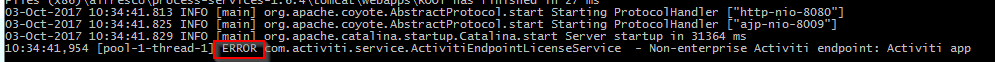
"Further, I would like to ask you verifying again that the following values are correct on the Admin App configuration page"
-> I have the same configuration:
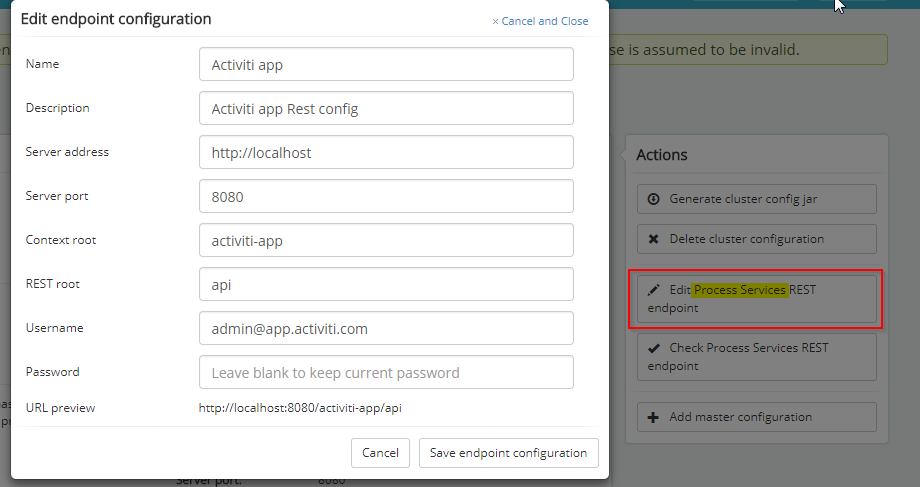
"So as far as I understand it seems you have multiple versions of Engines installed, so Activiti Community twice and APS Enterprise. This might cause some conflicts between each of this versions, so if you have a chance to install it on another machine or virtual machine without other Alfresco Workflow engines installed, would be good."
-> The Activiti Comunnity runs upon apache-tomcant with different port. and the tomcat service is down.
Is it still a problem? If so, I will try to install on different machine.
Beside, I get this message when I get into activiti-admin:
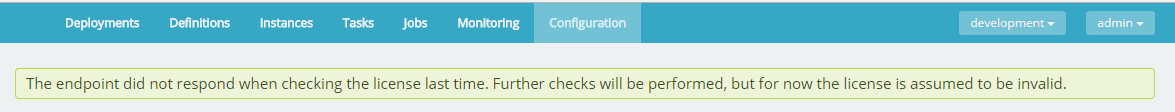
Maybe It tells me something I don't understand?
any other suggestions what is wrong?
Maybe the error I got is suppose to lead me to the solution some how?
Non-Enterprise Activiti endpoint: Activiti app
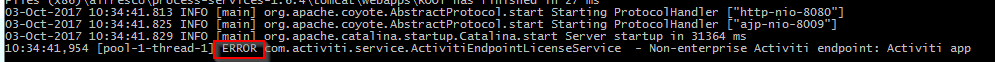
I hope you didn't give up of helping me ![]()
looking foreword your Ideas...
Thanks!
- Mark as New
- Bookmark
- Subscribe
- Subscribe to RSS Feed
- Permalink
- Report Inappropriate Content
Thank you!
found the problem.
I installed the trail on machine that Activiti community 6 is not installed on.
thanks alot for your help ![]()
- Mark as New
- Bookmark
- Subscribe
- Subscribe to RSS Feed
- Permalink
- Report Inappropriate Content
Re: Cannot see Login screen in Alfresco Activiti Trail
Hi maayan levi,
no problem. Great to hear that it works now. Hopefuly you'll have a great experience with Activiti.
Cheers,
Martin
Ask for and offer help to other Alfresco Process Services and Activiti Users and members of the Alfresco team.
- Activiti signal intermediate Catching event in eve...
- what modeler i can use for activiti 7 or 8
- APS Upgrade properties explanation
- Installing activi-console and activi-explorer with...
- Upgrade pdfjs APS 2.4.12
- this.commandExecutor is null when calling process ...
- BPMN components list in version 8.6
- SQLIntegrityConstraintViolationException when inse...
- I can't download alfreso process service licence
- Unable to use Identity Service (Keycloak) for auth...
- Sending file using REST call task
- APS SDK 2.5.1 released
- APS SDK 2.5.0 released
- Log in all users to Alfresco Repositories
- Sending multiple remainders in by using alfresco 2...
We use cookies on this site to enhance your user experience
By using this site, you are agreeing to allow us to collect and use cookies as outlined in Alfresco’s Cookie Statement and Terms of Use (and you have a legitimate interest in Alfresco and our products, authorizing us to contact you in such methods). If you are not ok with these terms, please do not use this website.
