How do you change the tomcat server port for Activiti BPM?
- Alfresco Hub
- :
- APS & Activiti - Forum
- :
- How do you change the tomcat server port for Activ...
- Subscribe to RSS Feed
- Mark Topic as New
- Mark Topic as Read
- Float this Topic for Current User
- Bookmark
- Subscribe
- Printer Friendly Page
- Mark as New
- Bookmark
- Subscribe
- Subscribe to RSS Feed
- Permalink
- Report Inappropriate Content
Hello, I'm new to Alfresco and I'm trying to follow this tutorial for the ADF: https://community.alfresco.com/docs/DOC-6600-adf-101-getting-started-with-alfresco-application-devel...
Under section 1.1.1 I have installed Alfresco process services and now I am trying to change the port number the tomcat server so activiti and Alfresco CE don't conflict, but I can't seem to find where to do this. If anyone can give me specifics on what file/what part of the file I need to change and in what directory I will find it I would very much appreciate it. Below is a screenshot of the directory/directory structure resulting from the aforementioned installation:
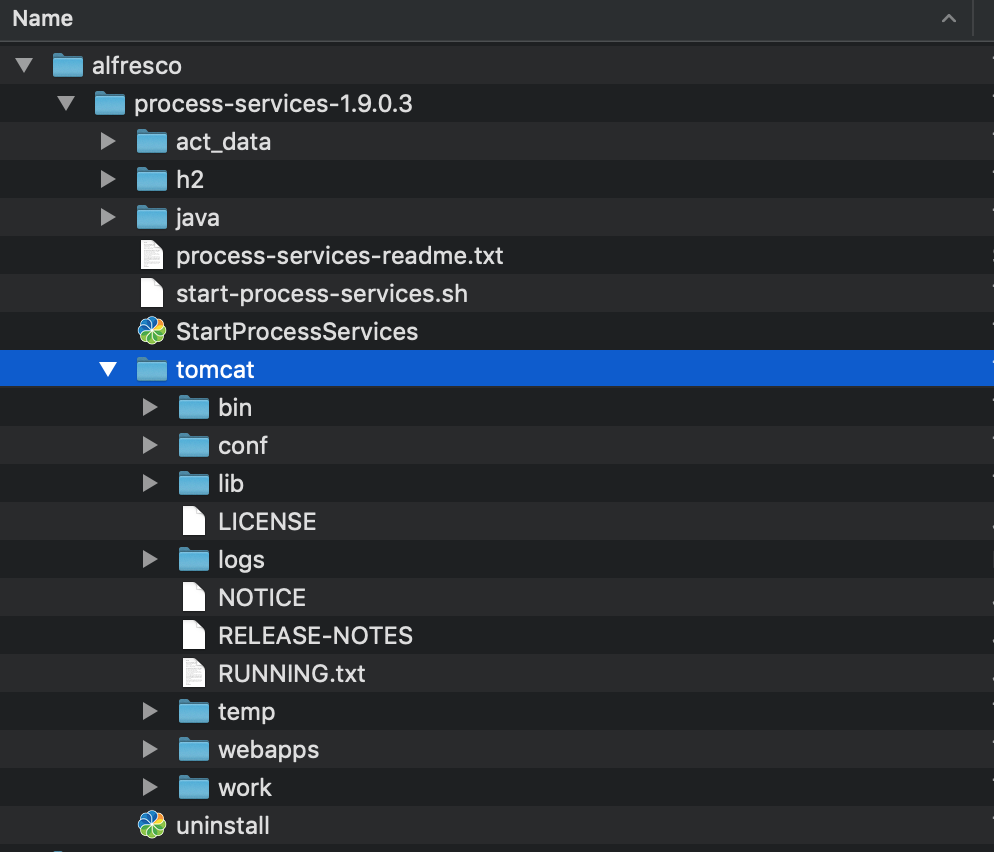
Solved! Go to Solution.
Accepted Solutions
- Mark as New
- Bookmark
- Subscribe
- Subscribe to RSS Feed
- Permalink
- Report Inappropriate Content
Hi,
To change the port server on APS, you need to go to: <alfresco-tomcat>/shared/classes/alfresco-global.properties file in Tomcat. For example, you can override the default port like this:
activiti.domain=http://127.0.0.1:9090
- Mark as New
- Bookmark
- Subscribe
- Subscribe to RSS Feed
- Permalink
- Report Inappropriate Content
Re: How do you change the tomcat server port for Activiti BPM?
Did you try looking under the conf folder->server.xml . This will have the default port for the tomcat server.
- Mark as New
- Bookmark
- Subscribe
- Subscribe to RSS Feed
- Permalink
- Report Inappropriate Content
Hi,
To change the port server on APS, you need to go to: <alfresco-tomcat>/shared/classes/alfresco-global.properties file in Tomcat. For example, you can override the default port like this:
activiti.domain=http://127.0.0.1:9090
- Mark as New
- Bookmark
- Subscribe
- Subscribe to RSS Feed
- Permalink
- Report Inappropriate Content
Re: How do you change the tomcat server port for Activiti BPM?
If you are using Alfresco process services 1.11.1 or above you must edit server.xml file which is located in ../tomcat/conf/ and change following line:
<Connector port="8080" protocol="HTTP/1.1"
connectionTimeout="20000"
redirectPort="8443" />change port 8080 to whatever port that you need and is free![]()
- Mark as New
- Bookmark
- Subscribe
- Subscribe to RSS Feed
- Permalink
- Report Inappropriate Content
Re: How do you change the tomcat server port for Activiti BPM?
Hi @dgr72
Thank you for acceptng the solution - really helpful to other users.
Cheers,
Problem solved? Click Accept as Solution!
Ask for and offer help to other Alfresco Process Services and Activiti Users and members of the Alfresco team.
- Activiti signal intermediate Catching event in eve...
- what modeler i can use for activiti 7 or 8
- APS Upgrade properties explanation
- Installing activi-console and activi-explorer with...
- Upgrade pdfjs APS 2.4.12
- this.commandExecutor is null when calling process ...
- BPMN components list in version 8.6
- SQLIntegrityConstraintViolationException when inse...
- I can't download alfreso process service licence
- Unable to use Identity Service (Keycloak) for auth...
- Sending file using REST call task
- APS SDK 2.5.1 released
- APS SDK 2.5.0 released
- Log in all users to Alfresco Repositories
- Sending multiple remainders in by using alfresco 2...
We use cookies on this site to enhance your user experience
By using this site, you are agreeing to allow us to collect and use cookies as outlined in Alfresco’s Cookie Statement and Terms of Use (and you have a legitimate interest in Alfresco and our products, authorizing us to contact you in such methods). If you are not ok with these terms, please do not use this website.
