Printing files from the preview window in Activiti
- Alfresco Hub
- :
- APS & Activiti - Forum
- :
- Re: Printing files from the preview window in Acti...
- Subscribe to RSS Feed
- Mark Topic as New
- Mark Topic as Read
- Float this Topic for Current User
- Bookmark
- Subscribe
- Printer Friendly Page
- Mark as New
- Bookmark
- Subscribe
- Subscribe to RSS Feed
- Permalink
- Report Inappropriate Content
Printing files from the preview window in Activiti
Is it possible to change the preview window of the graphic file attached to the process (eg jpg) to be the same as in the documents (eg pdf)? My point is to add the option to quickly print a document from a file preview without having to download it to the disk. Also, is it possible to print or save all files from one process at a time?
JPG preview:
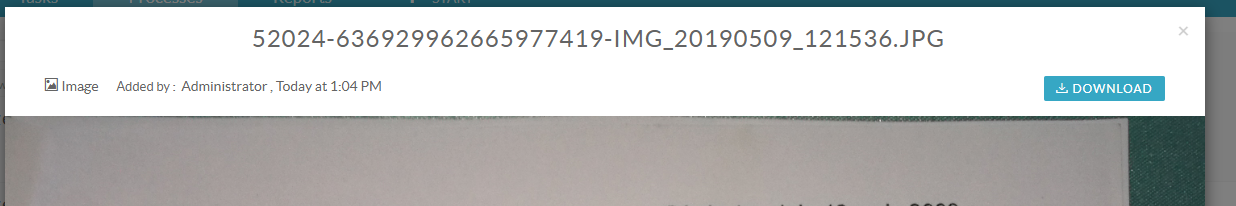
PDF Preview:
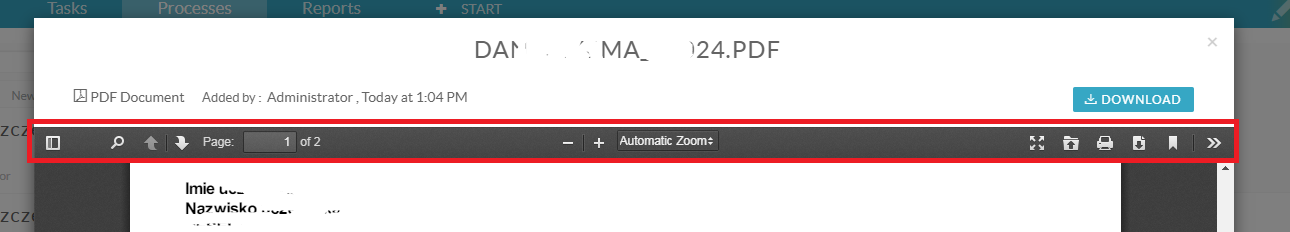
- Mark as New
- Bookmark
- Subscribe
- Subscribe to RSS Feed
- Permalink
- Report Inappropriate Content
Re: Printing files from the preview window in Activiti
Hi,
For the file preview, did you select the option: "show document content embedded in form" from the display file widget in your form editor?
- Mark as New
- Bookmark
- Subscribe
- Subscribe to RSS Feed
- Permalink
- Report Inappropriate Content
Re: Printing files from the preview window in Activiti
The files were attached to the process using the Activiti API, not the task. In this case, I wanted to preview the files at the level of the entire process, not a specific task. I understand that the option of displaying a file on a task using the "display value" widget can be used to display files added in tasks, where it was given the ID of such a file (field) to which I can refer. Can I refer and display a file that was attached using the API for the entire process?
- Mark as New
- Bookmark
- Subscribe
- Subscribe to RSS Feed
- Permalink
- Report Inappropriate Content
Re: Printing files from the preview window in Activiti
I don't think the default user interface for tasks and processes does what you are describing. I would encourage you to use ADF or Process Workspace app to have more flexibility and options to customize the end-user UI.
Ask for and offer help to other Alfresco Process Services and Activiti Users and members of the Alfresco team.
- Activiti signal intermediate Catching event in eve...
- what modeler i can use for activiti 7 or 8
- APS Upgrade properties explanation
- Installing activi-console and activi-explorer with...
- Upgrade pdfjs APS 2.4.12
- this.commandExecutor is null when calling process ...
- BPMN components list in version 8.6
- SQLIntegrityConstraintViolationException when inse...
- I can't download alfreso process service licence
- Unable to use Identity Service (Keycloak) for auth...
- Sending file using REST call task
- APS SDK 2.5.1 released
- APS SDK 2.5.0 released
- Log in all users to Alfresco Repositories
- Sending multiple remainders in by using alfresco 2...
We use cookies on this site to enhance your user experience
By using this site, you are agreeing to allow us to collect and use cookies as outlined in Alfresco’s Cookie Statement and Terms of Use (and you have a legitimate interest in Alfresco and our products, authorizing us to contact you in such methods). If you are not ok with these terms, please do not use this website.
