Failed to compile insurance-demo-adf-app
- Alfresco Hub
- :
- APS & Activiti - Forum
- :
- Re: Failed to compile insurance-demo-adf-app
- Subscribe to RSS Feed
- Mark Topic as New
- Mark Topic as Read
- Float this Topic for Current User
- Bookmark
- Subscribe
- Printer Friendly Page
- Mark as New
- Bookmark
- Subscribe
- Subscribe to RSS Feed
- Permalink
- Report Inappropriate Content
Hello,
I am trying out this sample app and everything seem fine until the last step as it failed to compile.
Followed the instruction as in :
a) I am not sure how to configure this part, but I still proceed with the rest of the step.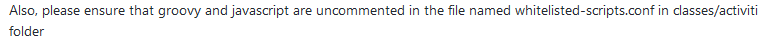
b) run npm install successfully. Using Run As Administrator
c) Then proceed to run start but getting this error:
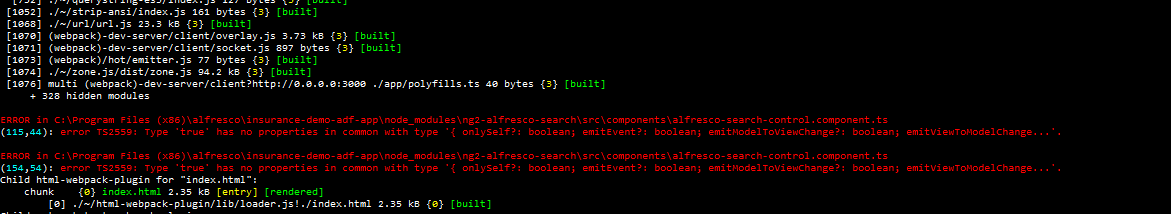
Appreciate any help.
Thanks.
Solved! Go to Solution.
Accepted Solutions
- Mark as New
- Bookmark
- Subscribe
- Subscribe to RSS Feed
- Permalink
- Report Inappropriate Content
How to fix the error "npm ERR! Peer dep missing: @ angular ..."?
Looks like solution suggested in this link solved my issue. Now able to npm start successfully and able to login.
But when click on Create New Policy, seems something not right. Did not see the form. Will try to go through the steps to check if I miss anything.

- Mark as New
- Bookmark
- Subscribe
- Subscribe to RSS Feed
- Permalink
- Report Inappropriate Content
How to fix the error "npm ERR! Peer dep missing: @ angular ..."?
Looks like solution suggested in this link solved my issue. Now able to npm start successfully and able to login.
But when click on Create New Policy, seems something not right. Did not see the form. Will try to go through the steps to check if I miss anything.

- Mark as New
- Bookmark
- Subscribe
- Subscribe to RSS Feed
- Permalink
- Report Inappropriate Content
Re: Failed to compile insurance-demo-adf-app
The missing form in ADF also resolved. The ID need to get from
- goto http://<your_aps_host>:<your_aps_port>/activiti-admin/#/apps
instead of
http://localhost:8080/activiti-app/editor/#/apps/
Now the Insurance demo app should be running fine. Close this.
Ask for and offer help to other Alfresco Process Services and Activiti Users and members of the Alfresco team.
- Activiti signal intermediate Catching event in eve...
- what modeler i can use for activiti 7 or 8
- APS Upgrade properties explanation
- Installing activi-console and activi-explorer with...
- Upgrade pdfjs APS 2.4.12
- this.commandExecutor is null when calling process ...
- BPMN components list in version 8.6
- SQLIntegrityConstraintViolationException when inse...
- I can't download alfreso process service licence
- Unable to use Identity Service (Keycloak) for auth...
- Sending file using REST call task
- APS SDK 2.5.1 released
- APS SDK 2.5.0 released
- Log in all users to Alfresco Repositories
- Sending multiple remainders in by using alfresco 2...
We use cookies on this site to enhance your user experience
By using this site, you are agreeing to allow us to collect and use cookies as outlined in Alfresco’s Cookie Statement and Terms of Use (and you have a legitimate interest in Alfresco and our products, authorizing us to contact you in such methods). If you are not ok with these terms, please do not use this website.
